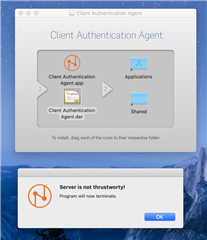Installing Sophos Client Authentication agent on Mac Catalina, the client is not usable as the "server is not trustworthy"
I am not able to add the certificate der file inside shared folder.
CAA version is 2.0.0, downloaded from XG v18 Client Authentication menu
Regards