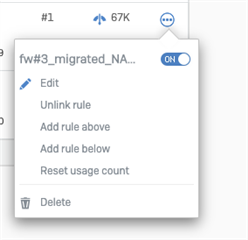I am not sure if it is a bug or not, but how can I unlink or edit a NAT to a specific firewall rule?
For example, I see that for each rule, during the migration, a single NAT for each firewall rule have been created. So,
- I want to edit the NAT-Firewall rule association from firewall rule and from NAT but the option is not available.
Is this by design or a bug?
Thanks