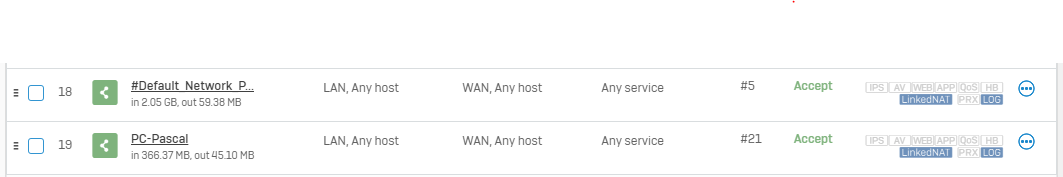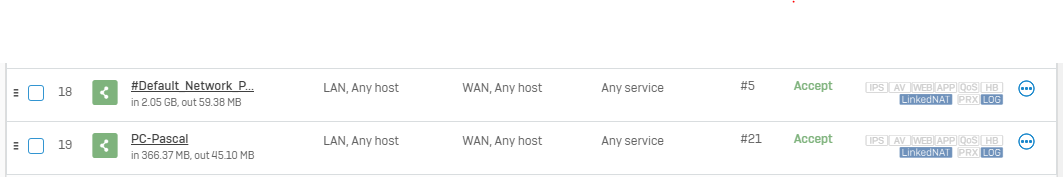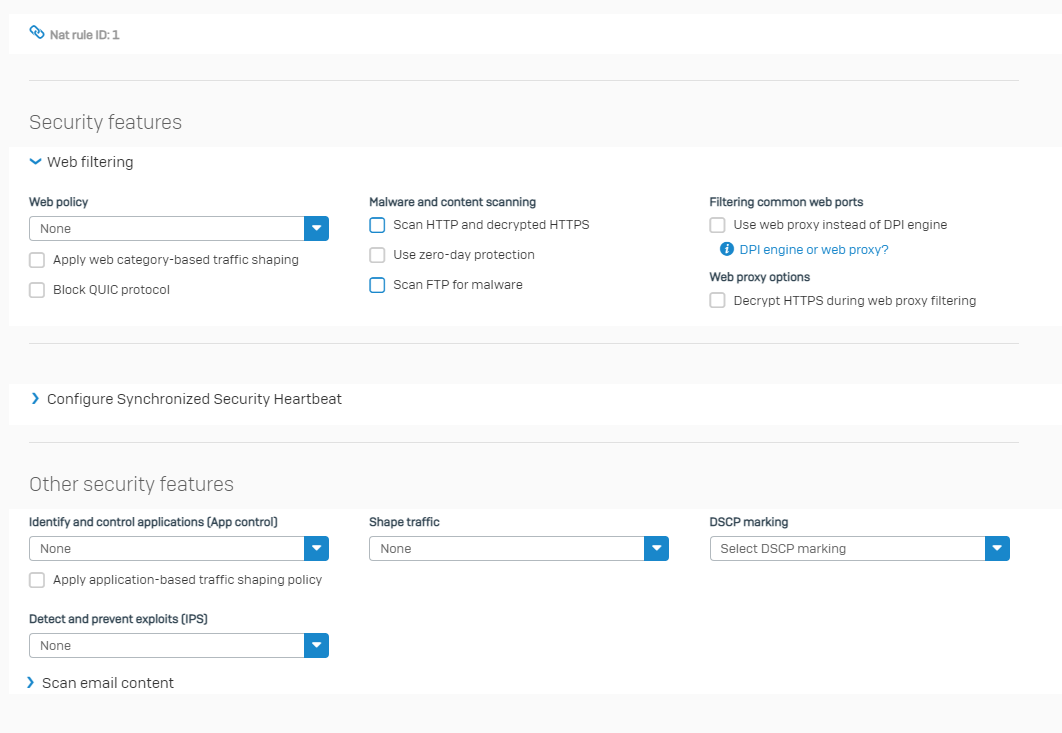Hi,
ich habe das Problem, dass die Anwendung "Ubisoft Connect" keine Verbindung herstellen kann. Wenn ich mit den PC direkt an das Modem hänge und mich direkt per DFÜ einwähle geht es. Leider finde ich 0 Anhaltspunkte auf der XG was geblockt wird. Habt Ihr eine Idee wie ich das noch troubleshooten kann?
Gruß
Pascal
This thread was automatically locked due to age.