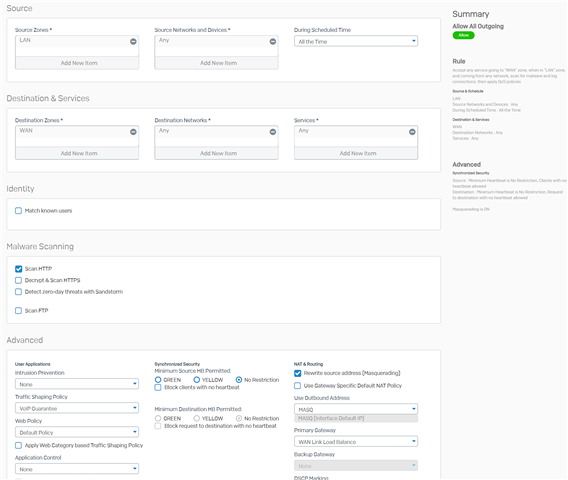Hi all,
I have a problem with my PS4. I cannot download updates for any game since I started using Sophos XG.
I've found the following answer in the board and that definitely was one issue.
https://community.sophos.com/products/xg-firewall/f/web-protection/74816/playstation-4-unable-to-download-updates
According to the post, I've added the suggested URLs to the web exception list.
After that, I was able to download something. But still the PS4 fails to download the remaining 60MB of that update.
I enabled logging and found out, that some requests coming from the PS4 (10.0.0.65) are blocked due to invalid traffic.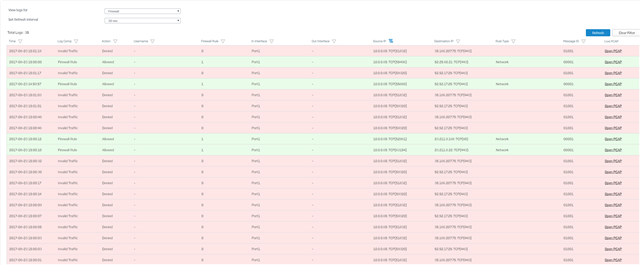
But I totally do not understand why that is happening, as the rule does allow everything from LAN to WAN for every service anytime.
I've 3 other rules, but I disabled them and the problem still occurs. The additional rules does also not affect LAN to WAN.
Does anybody understand what is here happening and how I can solve that?
As you see in the first screenshot, there are also some allowed packets from the PS4.
thanks,
caldi
This thread was automatically locked due to age.