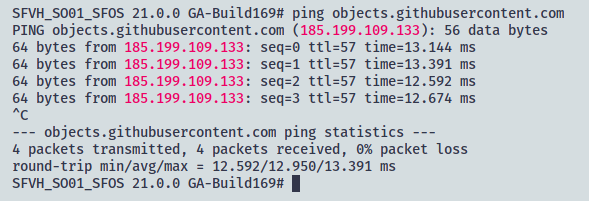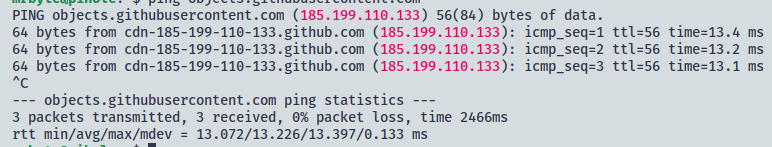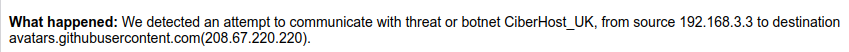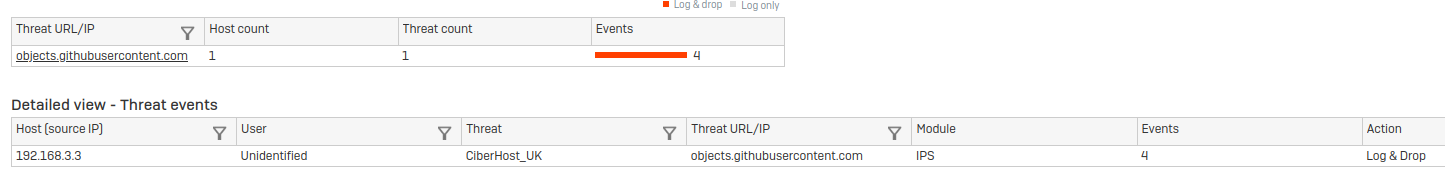I have a problem accessing a certain GitHub URL. For example, when I try to update Pi-hole the address objects.githubusercontent.com cannot be resolved:
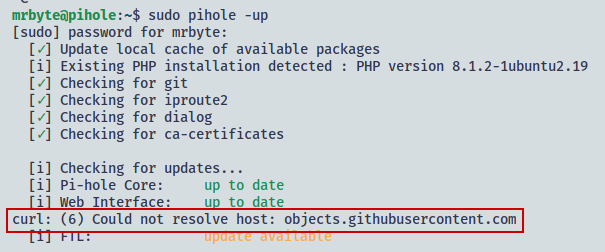
Investigating, I have seen that, for example:
- If I temporarily disable the blocking, the Pi-hole blocking still does not resolve the URL.
- If I ping from outside my LAN, it does respond:
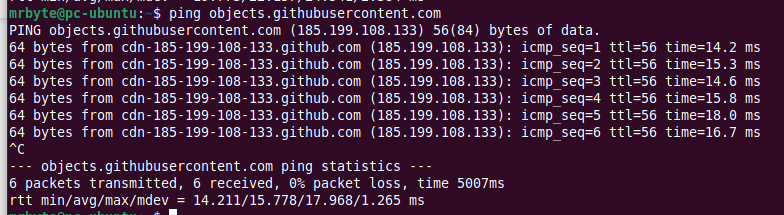
Any suggestions?
Added TAGs
[edited by: Raphael Alganes at 3:26 PM (GMT -7) on 24 Oct 2024]