Hello,
I have Sophos SG 330 Rev. 2, completely new. I have used a USB installer to install the community/free edition of SFOS. The installer went ahead correctly, installing OS on the local SSD, and the appliance rebooted. After I saw that the appliance was ready, I noticed that none of the ports was working - I used Port 1 to connect to the local switch and Port 2 to connect to WAN (WAN is DHCP). In any case, I could not access the SFOS Admin interface, none of the clients were getting IP addresses, and even if I set the IP address I was still not getting anywhere - also, none of the lights were on where the cables are connected. The lights light up as the appliance reboots, though.
To point out, before I installed the Community edition of SFOS, the appliance was working properly for a few months (and also yes, even before it was a community edition - 20.0 and now it is the latest available version).
Any idea what this is causing or what to do to start using it?
I am attaching some images for sample and proof. Thank you!
EDIT: attaching images again, apologies :)

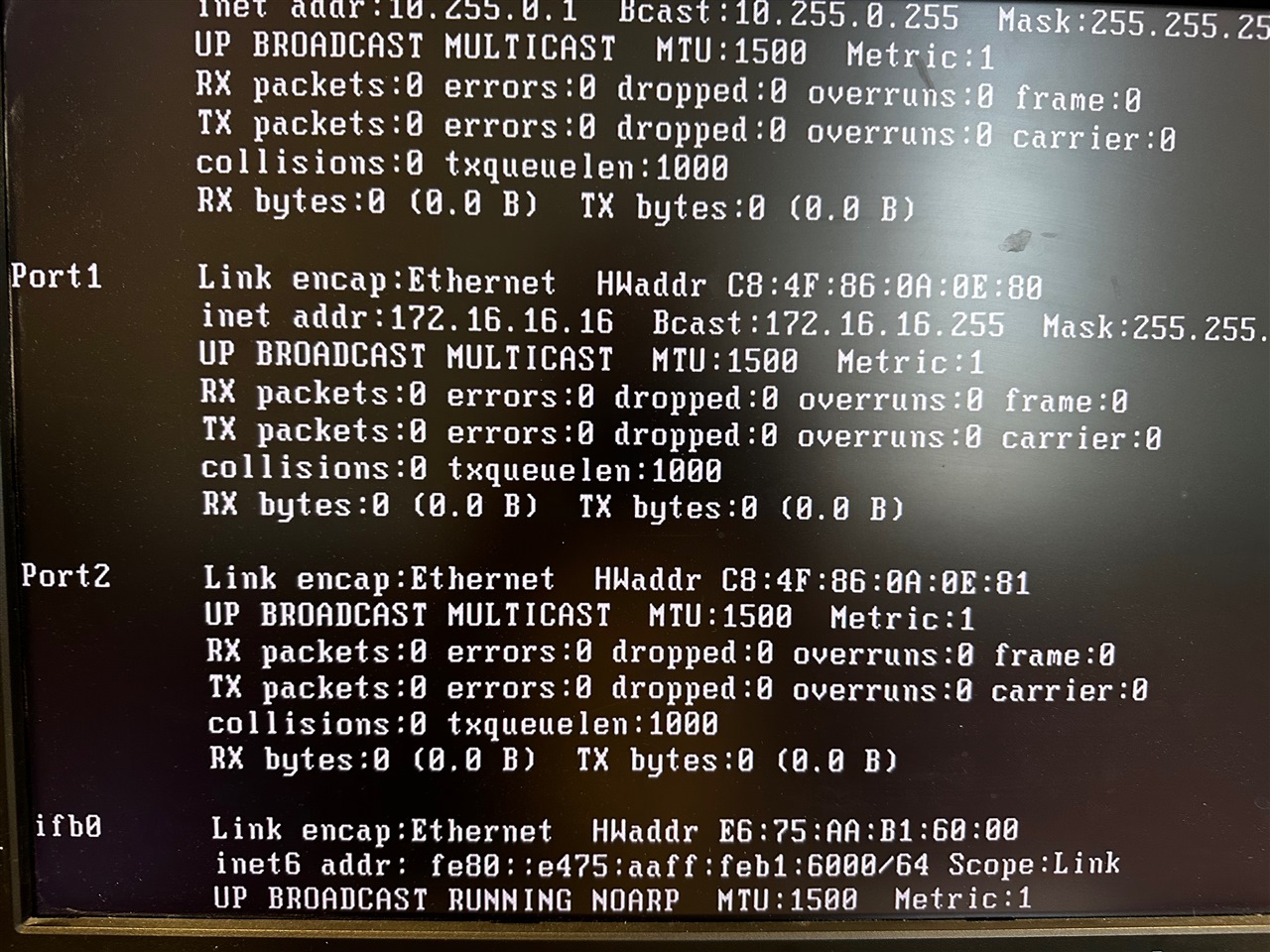
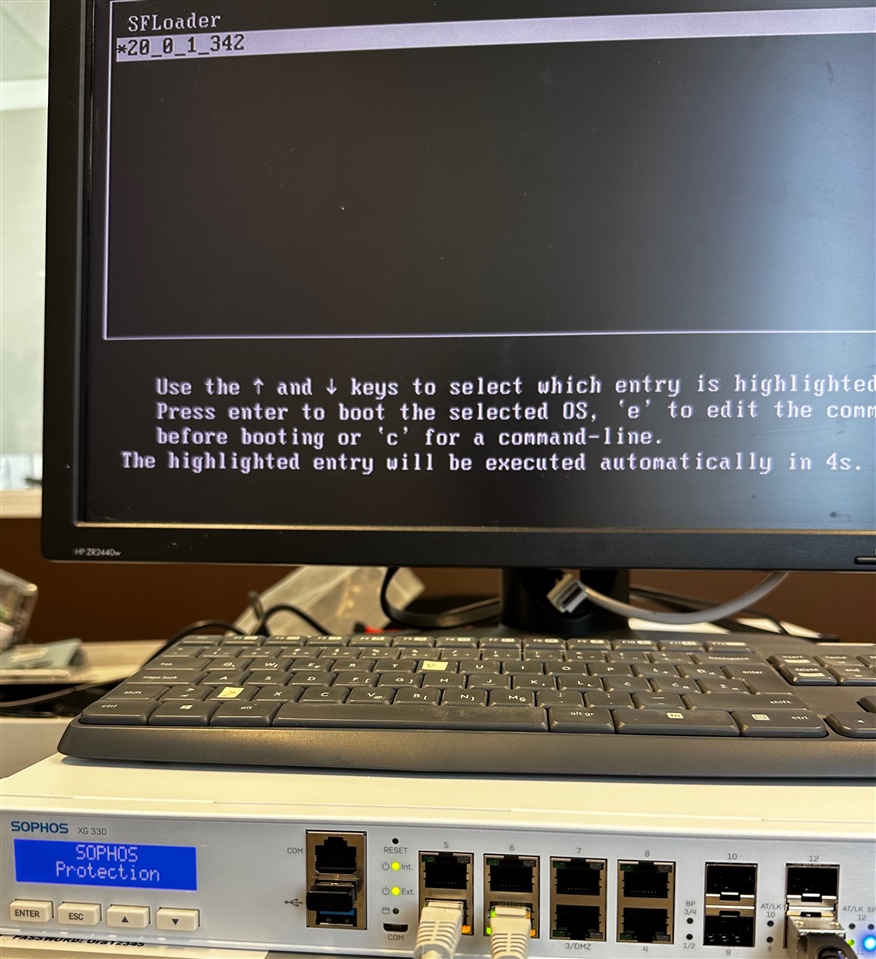


............
This thread was automatically locked due to age.


