We have a Sophos XGS 6500, we are trying to configure it to send Firewall notification emails to a small mail server that is INSIDE our network behind the XGS. We have it configured, but we aren't seeing any traffic attempt to pass to the mail server. What address does the XGS use to send the mail notification? Does it use the "Management interface IP address" in the "Administration -> Notification settings" screen or some other address?
I created a firewall rule with the WAN interface that I thought it was coming from, but I see no traffic being sent even when I run the "Test mail" button. Is there a special setting that I need to flip on that I am missing or? Any suggestions are welcome.
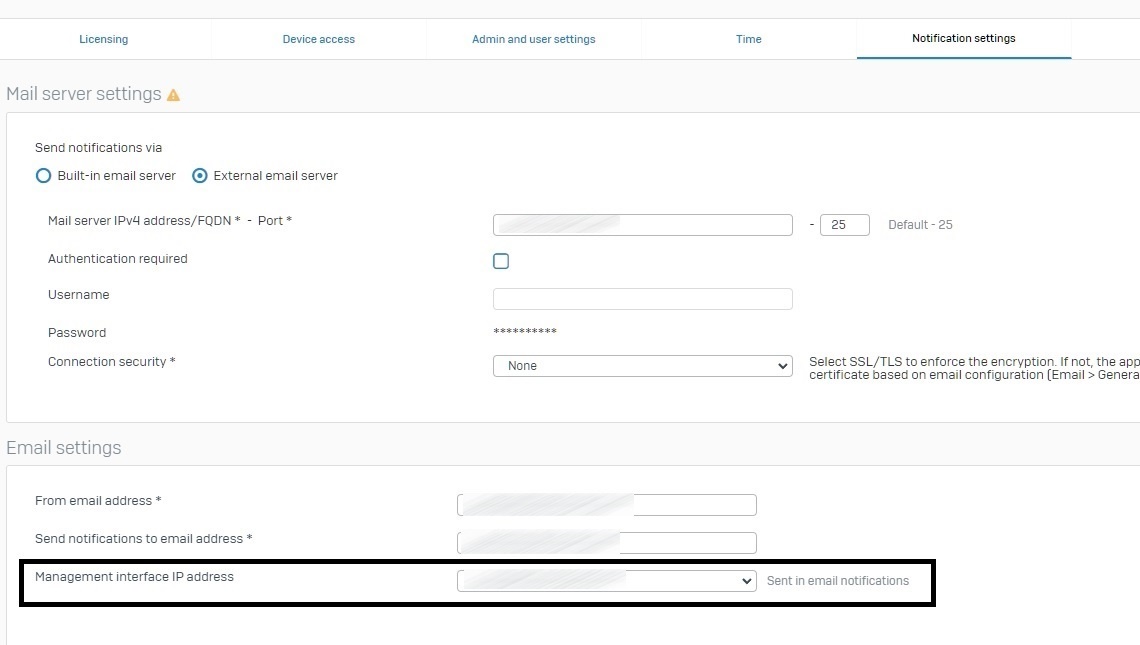
This thread was automatically locked due to age.
