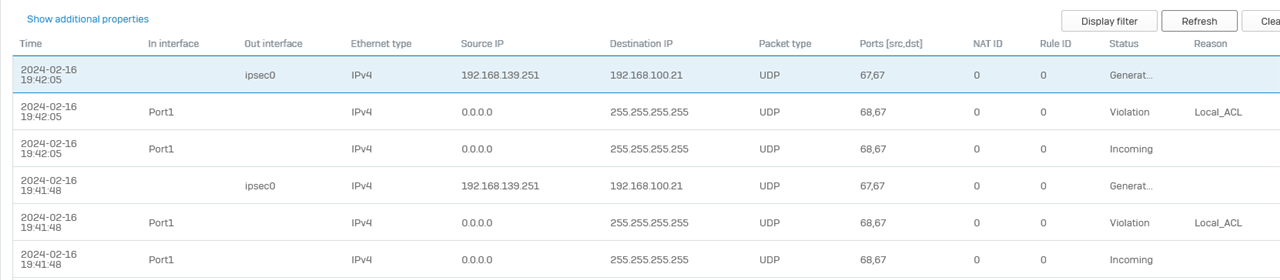I have a DHCP server running at head office on 192.168.100.21 which is a Windows Server that has a Sophos as it's gateway
The branch office has a Sophos
There is an IPSEC tunnel between the two Sophos units
The branch office has a DHCP relay pointing to the head office server 192.168.100.21
I've setup SNAT and IPSEC routes
The DHCP server isn't responding to the requests across the IPSEC
What am I missing?
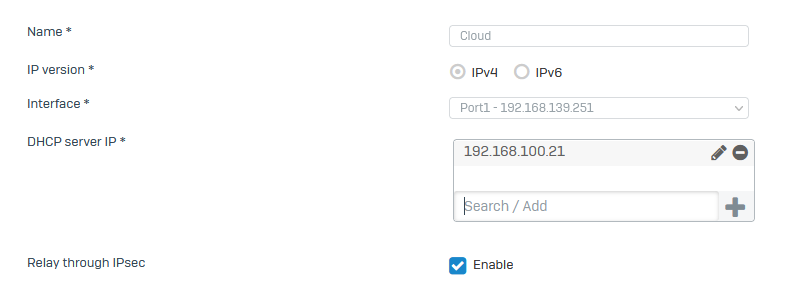
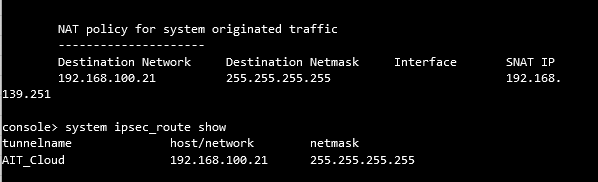
This thread was automatically locked due to age.