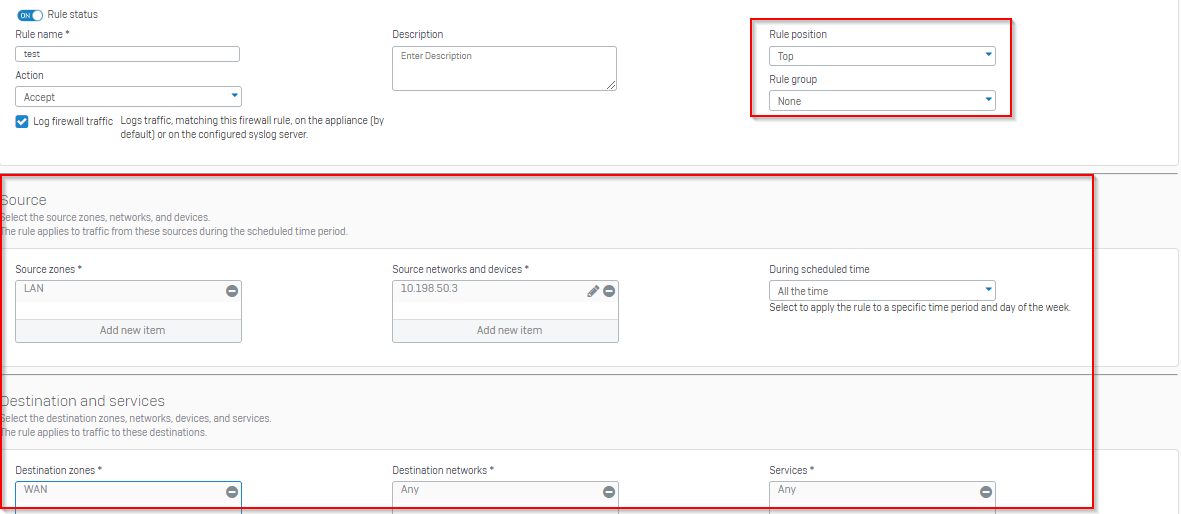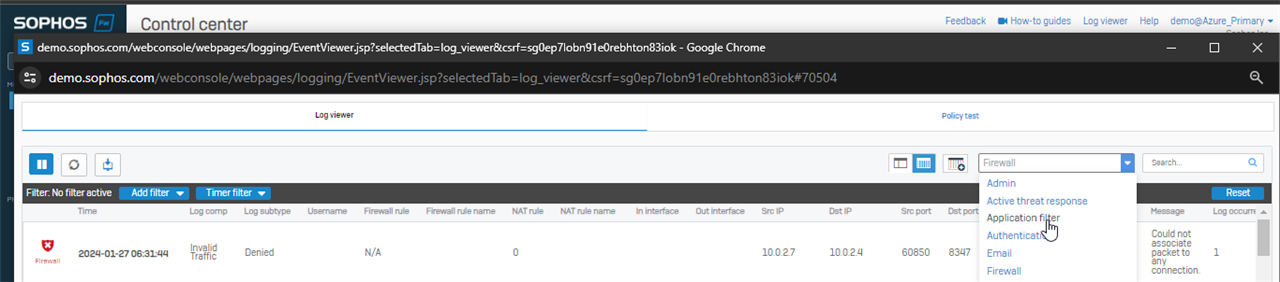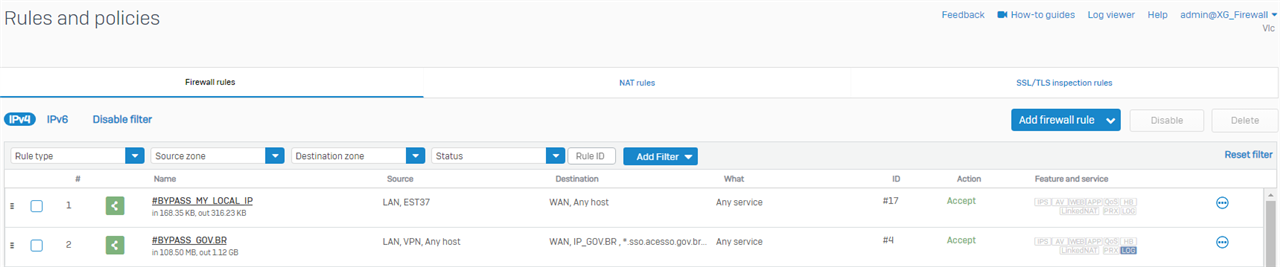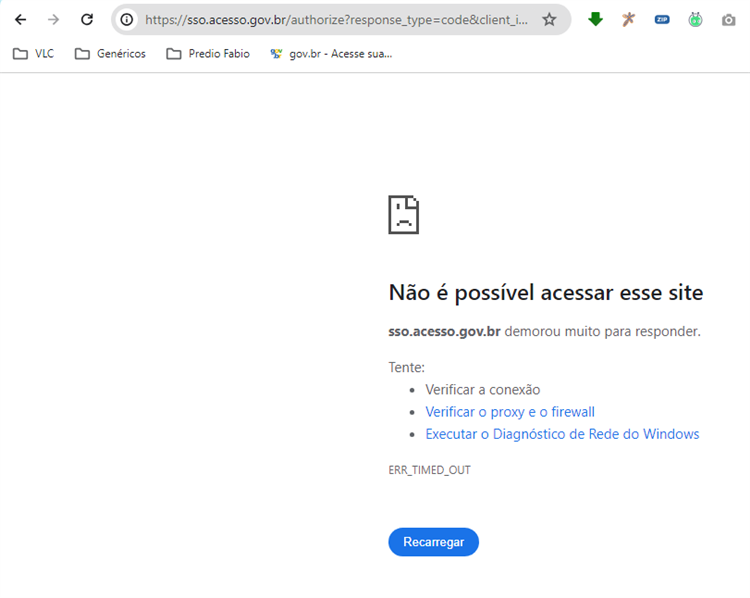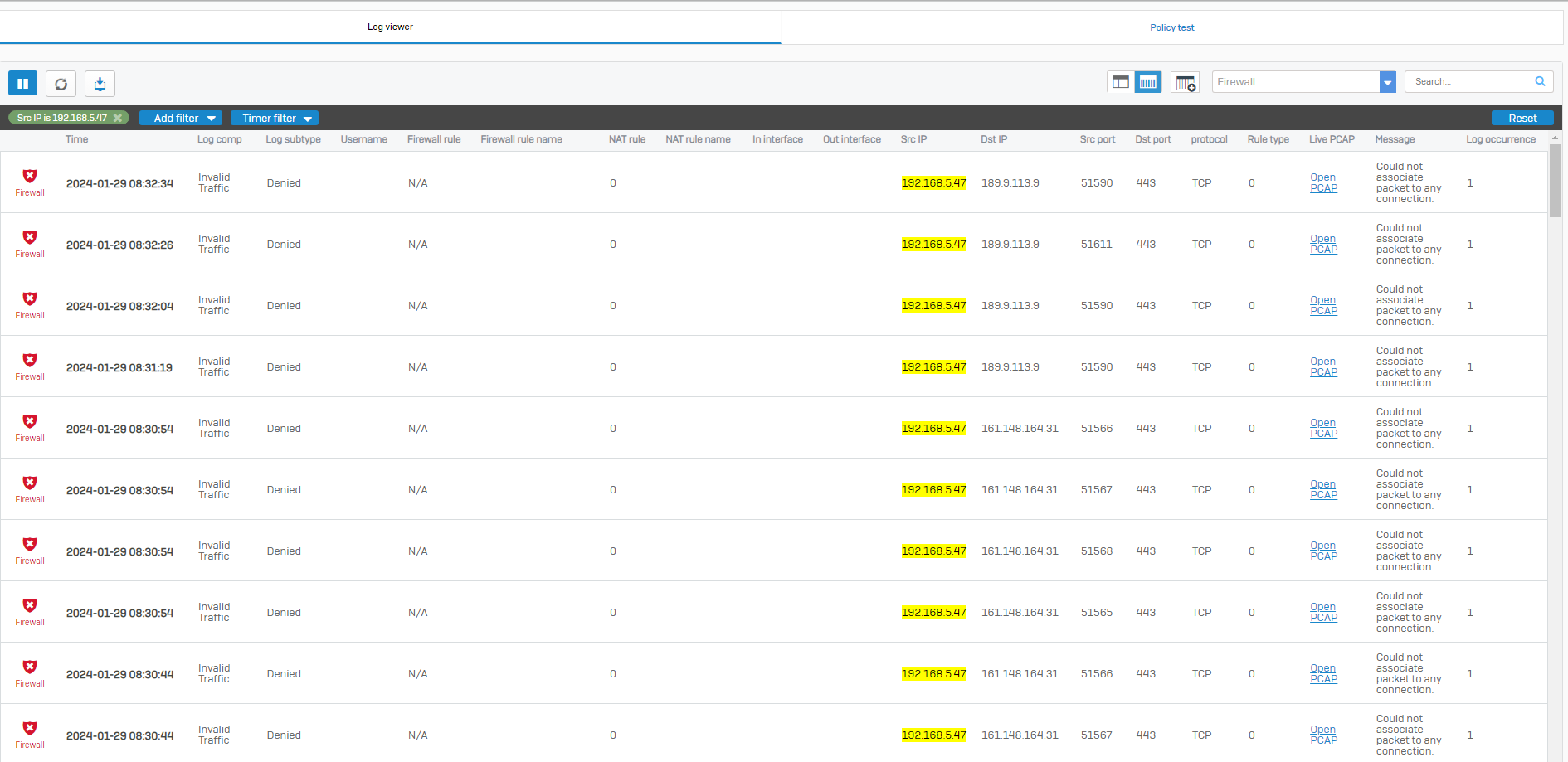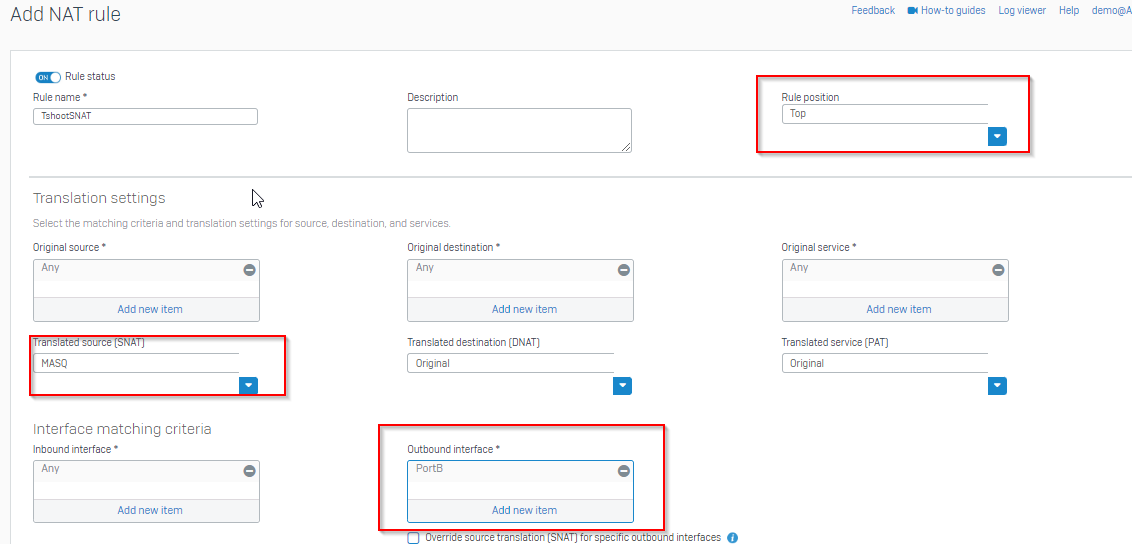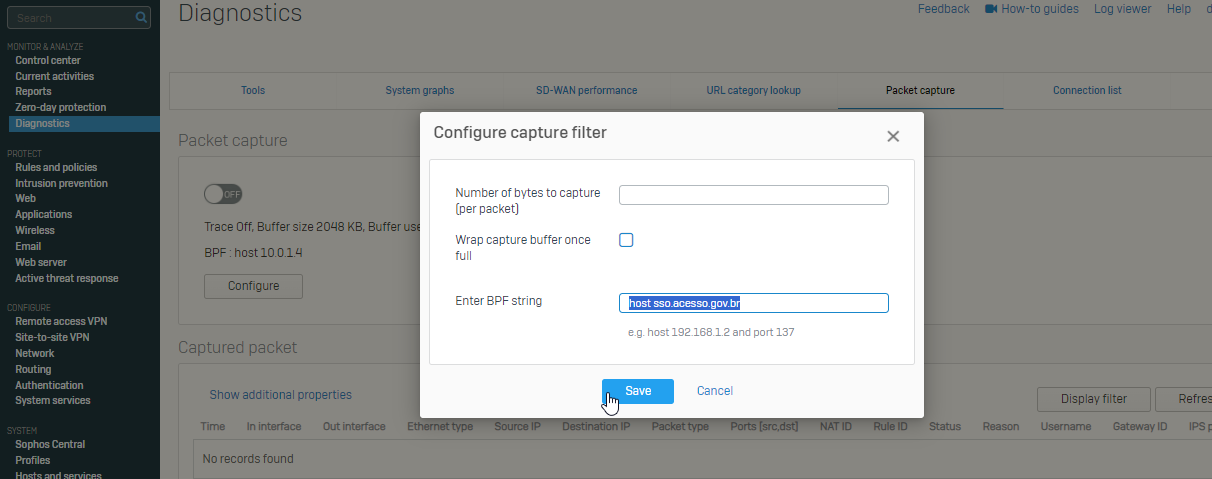Prezados, utilizamos o Sophos XG 135, com ultimo firmware aplicado.
Estou tendo problemas ao atutenticar nos sites do gov.br
Como exemplo a URL:https://sso.acesso.gov.br/login?client_id=www.gov.br&authorization_id=18d47433c8d
Recebo aviso de time out aleatoriamente
Não existem regras de bloqueio. Ja fiz fiz regra para bypass ao *.gov.br mas problema continua.
Conectado direto no isp, fora do sophos a conexão ocorre normalmente.
This thread was automatically locked due to age.