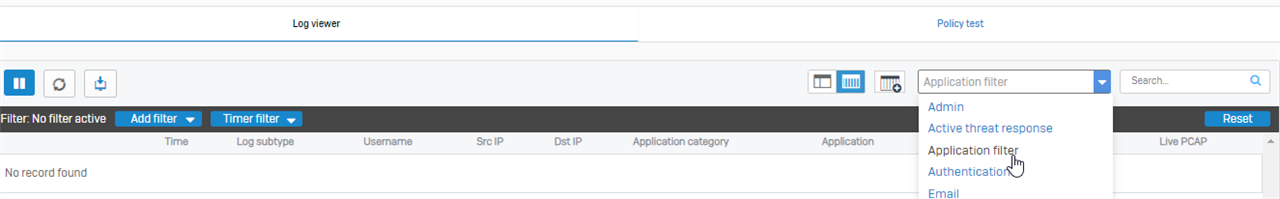Hello All,
Using Sophos XG310 Firmware 18.5.4 MR-4 Build 418
I have an unusual issue, essentially all workstations on the LAN of the Sophos Firewall are unable to access play.google.com
Originally it appeared to be due to perhaps Web Filtering or Application control, created a temporary firewall rule to allow all traffic but the issue persisted
To scope the issue, I proceeded to check various computers to see if the issue was isolated to the affected computer, and as stated, all workstations were affected. HOWEVER, all of the servers on the LAN appear to be unaffected.
I begun utilizing the Policy Tester to compare and contrast why servers could access play.google.com and workstations couldn't, if there may be a rule or policy affecting one versus the other, but as depicted below, I was green lighted by the Policy Tester for both source IPs
I begun then begun to compare the IP configurations of the machines since we have various VLANs, but nothing explicit was comparable until I begun to run ping and tracert from the affected machines.
For some reason when I run tracert on the affected machines, it appears to fail to resolve and loopback play.google.com (127.0.0.1)
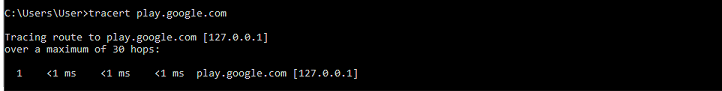
But for the Servers, they show what you would expect
Since all computers go through the same ISP based off the tracert, It looks like the workstations can't even hit the gateway/interface, so I'm wondering if this looks like a DNS isue or an issue with workstations reaching the listening port.
This thread was automatically locked due to age.