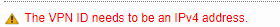Been using 1 same preshared keys for over 10 sites that backhaul back to our HQ till now.
However eversince v18 onwards, it's getting more and more unstable. After restarting our HQ Firewall, at least 3-4 sites tunnels wouldn't up.
Ticked the create firewall policy rule for each ipsec to enable me to monitor each tunnel separately.
Seems it creates more unstability then doing anything good.
I'm thinking of switching like 4 sites that couldn't up automatically to rsa while some still retain preshared keys.
I wonder will it cause unstability across all 10 sites ?
This thread was automatically locked due to age.