We are fairly certain the setup is correct and the FW rules are in place, but remote access user cannot see internal resources on the LAN (other than the SOPHOS FW) when connected. After SOPHOS Connects successfully establishes the tunnel, the user can ping the LAN ip of the SOPHOS FW, but nothing else. This configuration had been working previously, but there were som internal network changes. The VPN > WAN zone rules should have picked up the changes, right?
I have checked the usual culprits - conflicting local subnet, local Windows FW, etc.
Not sure how to further troubleshoot. I have looked in the Firewall log for associated traffic rejections. The VPN log just shows a successful connection.
See screens below:
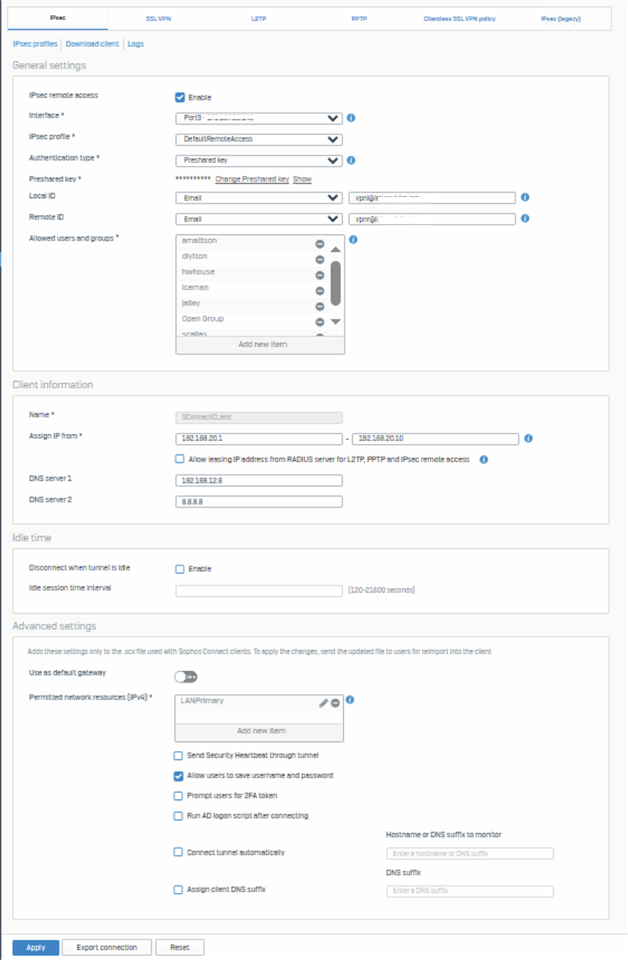
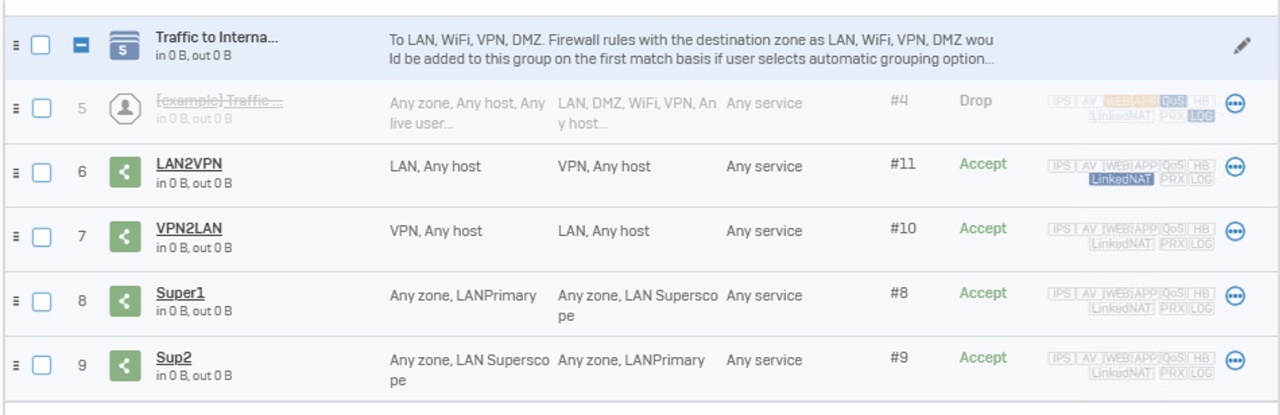
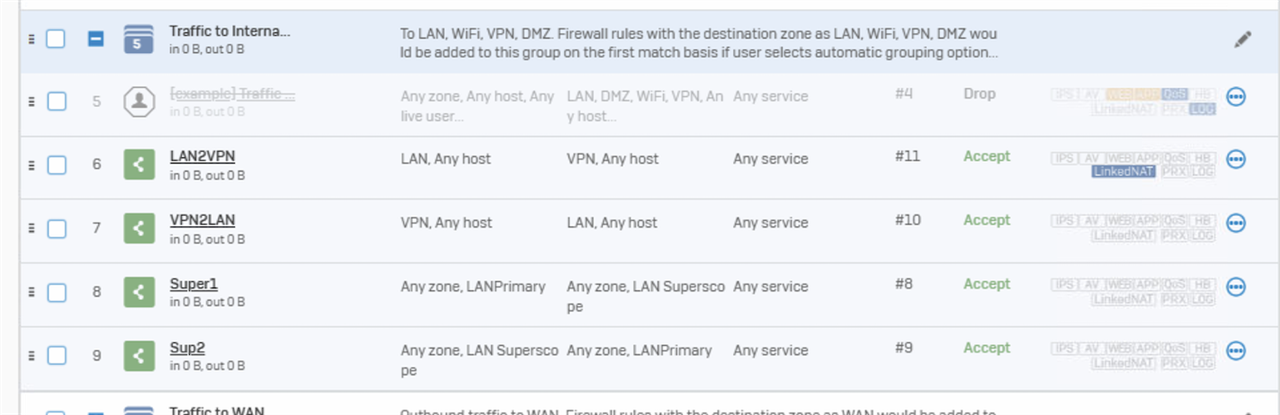
This thread was automatically locked due to age.

