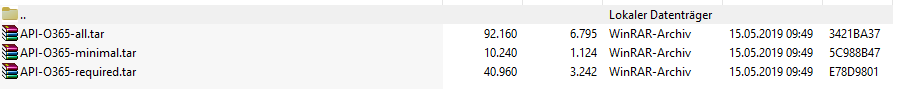I need to add the TLS exclusions for allowing Office365 updates through because the Web Protection module is blocking them - I can update my Office365 apps fine without the protection as this has been tested successfully.
My firewall is XGS87 running SFOS 19.5 MR3 build 652.
I tried to follow the steps in the following URL written by Sophos = support.sophos.com/.../KB-000038173
Specifically following "Method 2" by trying to use the ZIP file provided by Sophos to import into my firewall as I don't have the time nor the patience to copy and paste each entry in manually, please there is error if I miss an entry.
But there is an issue - the ZIP file provided by Sophos for me to import into my firewall only contains XML files! There are NO .tar files at all - so what is the point of providing documentation but do not provide the .tar files necessary to complete the instruction?
Also - why is it that I am having to do this myself, when Sophos has the ability to include these TLS exclusions in updates to SFOS? Or even as a dynamic list as part of their pattern updates?
As an FYI - I have raised a technical support case with Sophos who for some reason want to carry out a remote connection, even though the issue is with their documentation!
This thread was automatically locked due to age.