I've been using Sophos XG home for a few years now on various devices. I recently got it running on Proxmox, on a small Celeron N5105 box with 4 cores and 16gb RAM.
I backed it up on the old box using Sophos Central and performed a fresh install on Proxmox and restored the old config, everything was running great and a lot quicker as the last box was quite old.
After a couple of days of run time, it started to crash on me, at first I didnt know why but eventually caught it doing a few kernel panics. The VM was crashed, Proxmox was still running fine and other VMs were still running.
I noticed that sporadically, I would lose internet, as well. Watching Proxmox stats, I could see a peak read operation and a peak CPU spike that would last about a minute to a minute and a half and then settle back down and keep working fine.
I have tried to search through logs to no avail, I dont know which logs im looking for.
I have tried to change various options for the VM, like CPU and ethernet ports etc, to no avail. I have even replaced the RAM with known working sticks, still the same.
Attached is a screenshot of the last panic, I had another one earlier with slightly different errors but I forgot to take a screenshot of that. The VM was not rebooted as the screenshot suggests and it was stuck like this for several hours consuming 50% of its CPU.
The peaks in CPU usage are times where it froze up and came good again. The last peak with the flat step at 50% was the last panic where I had to stop and start the VM to get it back.
if someone can point me to a log to gather I would be happy to share more details.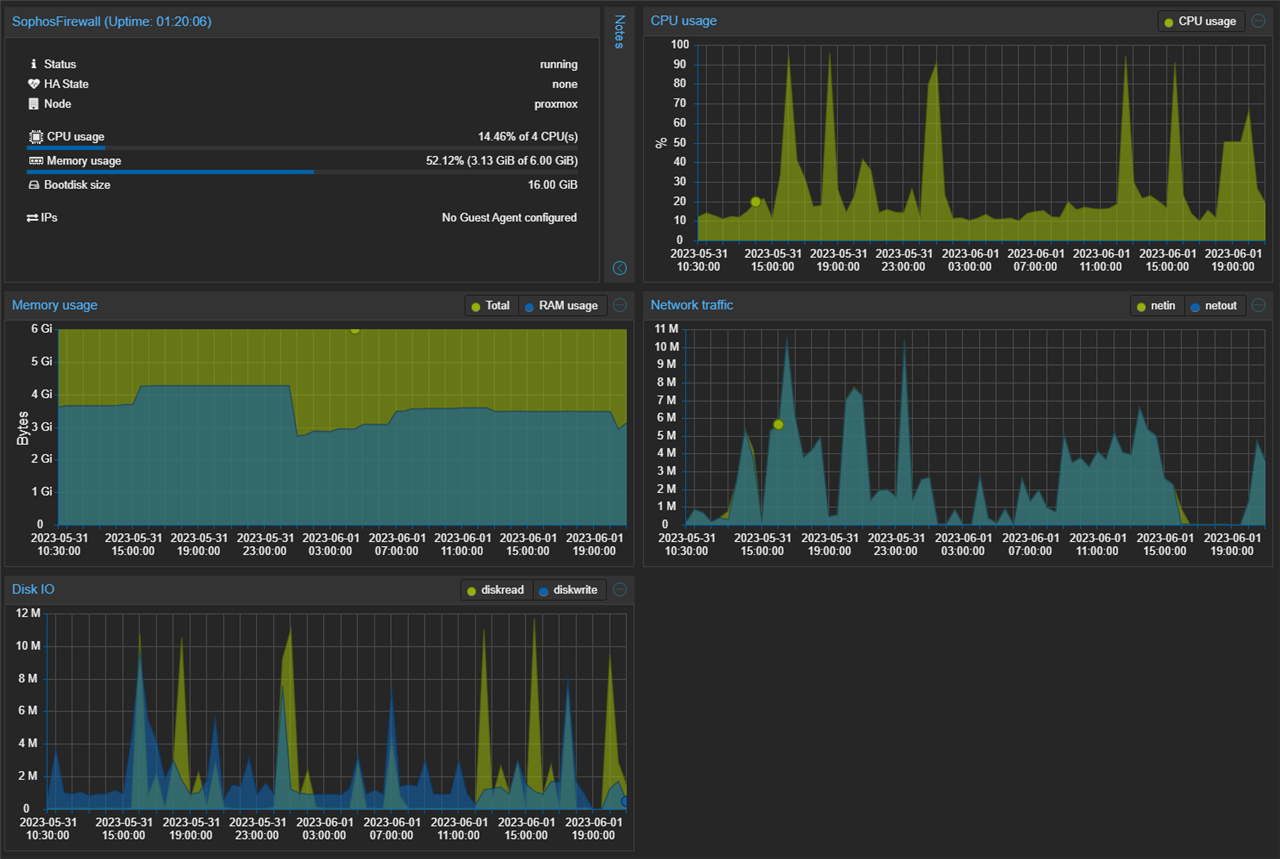
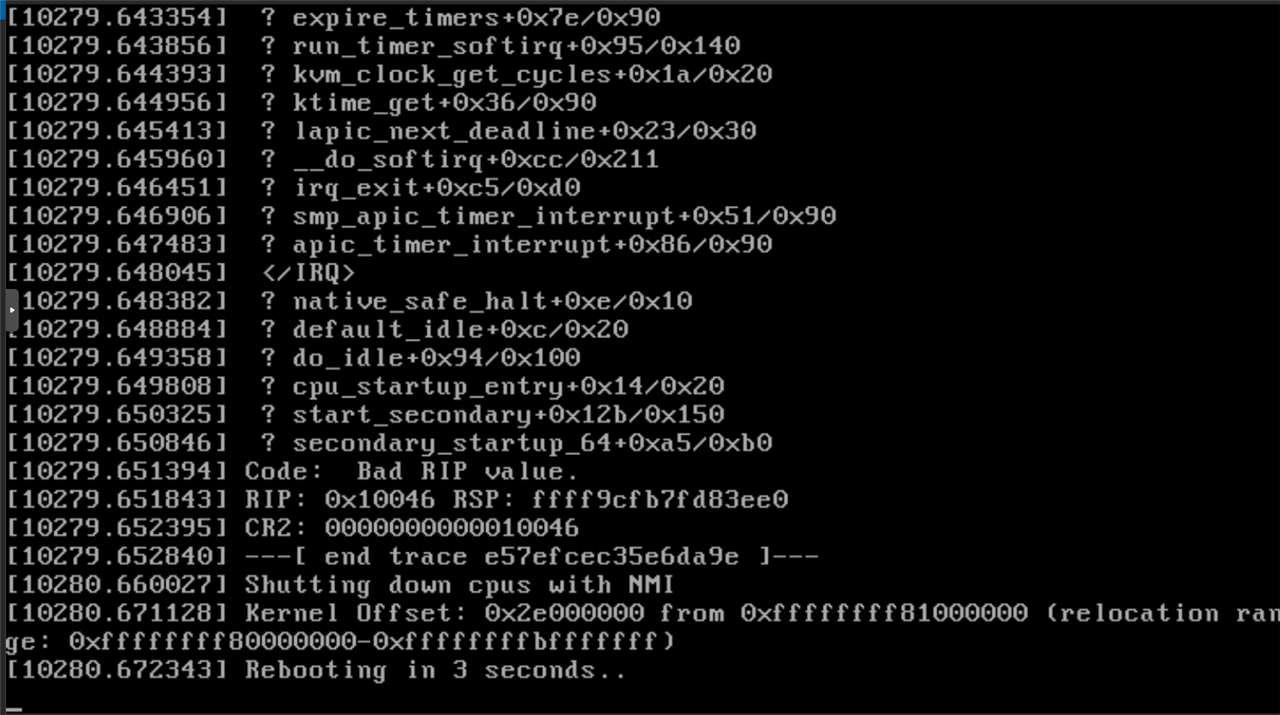
This thread was automatically locked due to age.


