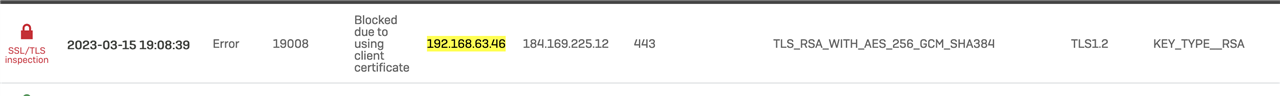I have an application, Parallels Access, that as part of its login process connects to different Parallels websites. I am getting the error "Blocked due to using client certificate" that then fails the connection, and I can't log in to the Parallels server.
The sites it tries to connect to are of the format ec2-3-101-60-253.us-west-1.compute.amazonaws.com. Each connection attempt has different ip addresses in the links.
I'm on an XGS125w with SFOS 19.5.1 MR-1-Build278 on my home LAN.
How to I get around these errors? I need to connect to these site to log into Parallels Access.
This thread was automatically locked due to age.