Hi! I just created a new VLAN and DHCP server with firewall rule and clients are not able to get an IP address. My goal is to have my guest WIFI network (and if I can get this working, my IoT network) on a separate VLAN. I've restarted my switch, firewall, and DHCP server, removed and re-created everything a few times but no joy.
My newly created VLAN interface:
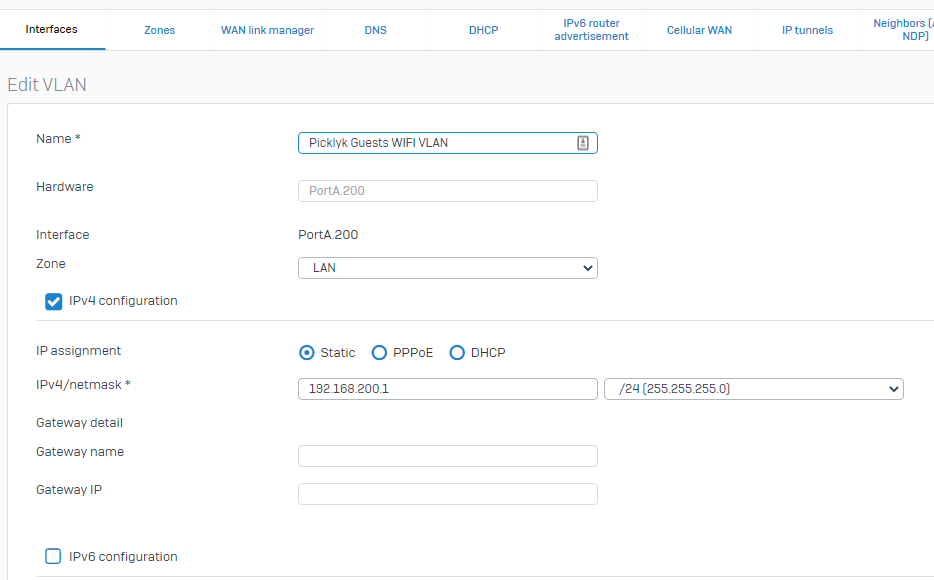
My new network IP host:
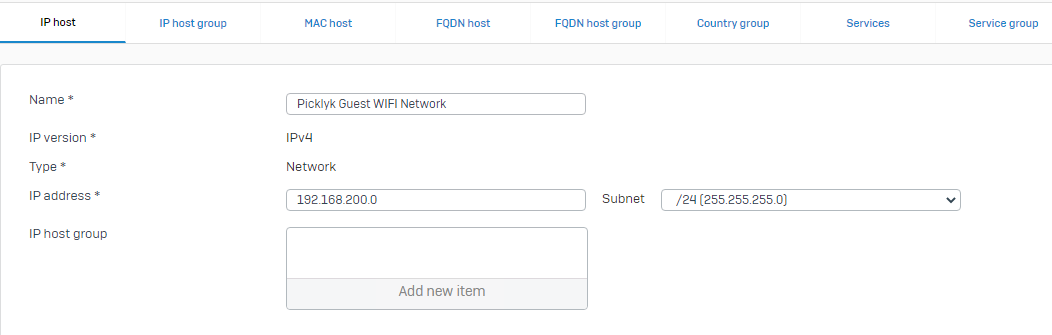
My newly created DHCP server on the firewall for the new VLAN:
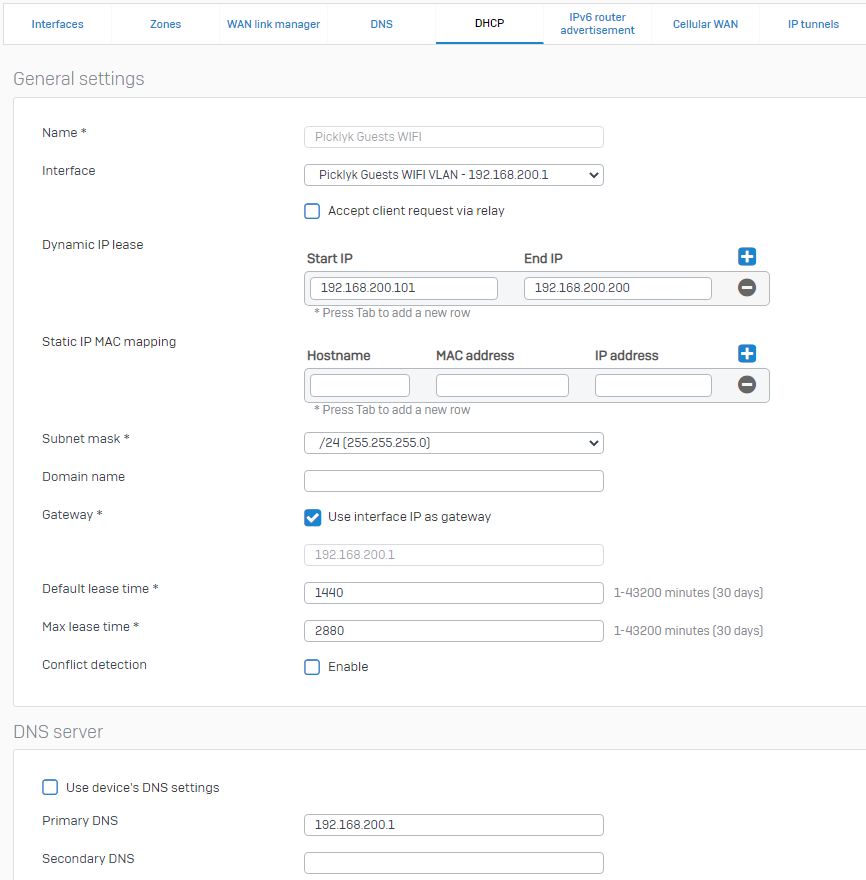
The new firewall rule to allow traffic from the 192.168.200.0 network to the WAN (placed in top position):
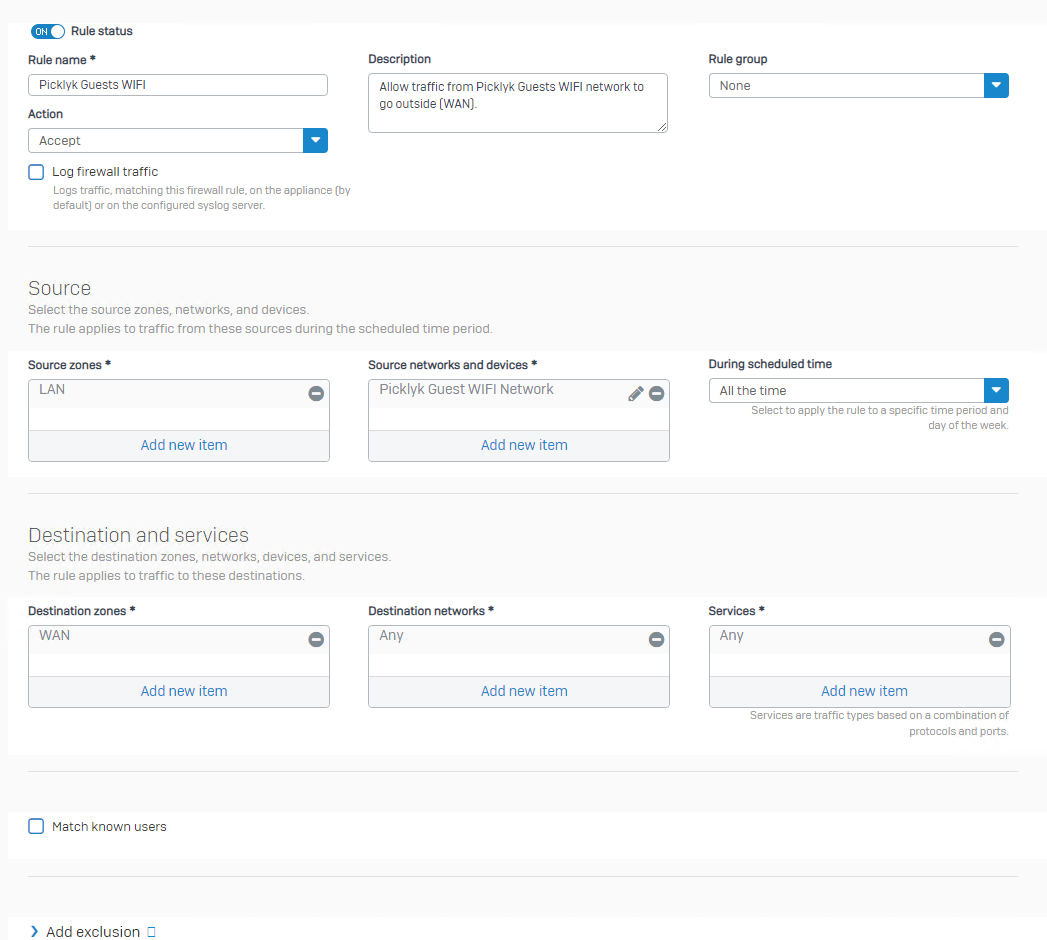
I have a Unifi AP connected but have also tried a wired laptop to another dedicated VLAN port on the switch with the same results: can't get an IP address
Thanks for any help!
This thread was automatically locked due to age.


