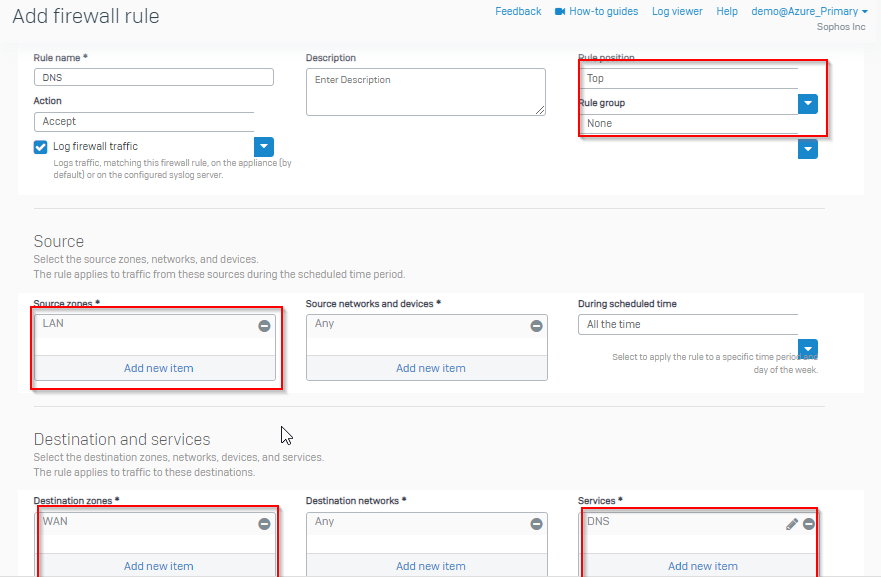Hi guys,
I have been trying to block the hotspot shield and Betternet VPN. I have included them in the Applications Filter.
I created a support ticket with Sophos and we were able to block the said applications by decrypting HTTPS using web proxy. It is also blocking other applications like Facebook, Instagram, etc. I can't deploy CA certificates on the end devices for HTTPS decryption.
The client is able to download the applications and use them. The firewall isn't blocking the hotspot shield and Betternet VPN traffic.
I am looking for a way to block those applications using DPI/Applications Filter. These apps use TCP, 443 port.
I am using an XGS 136.
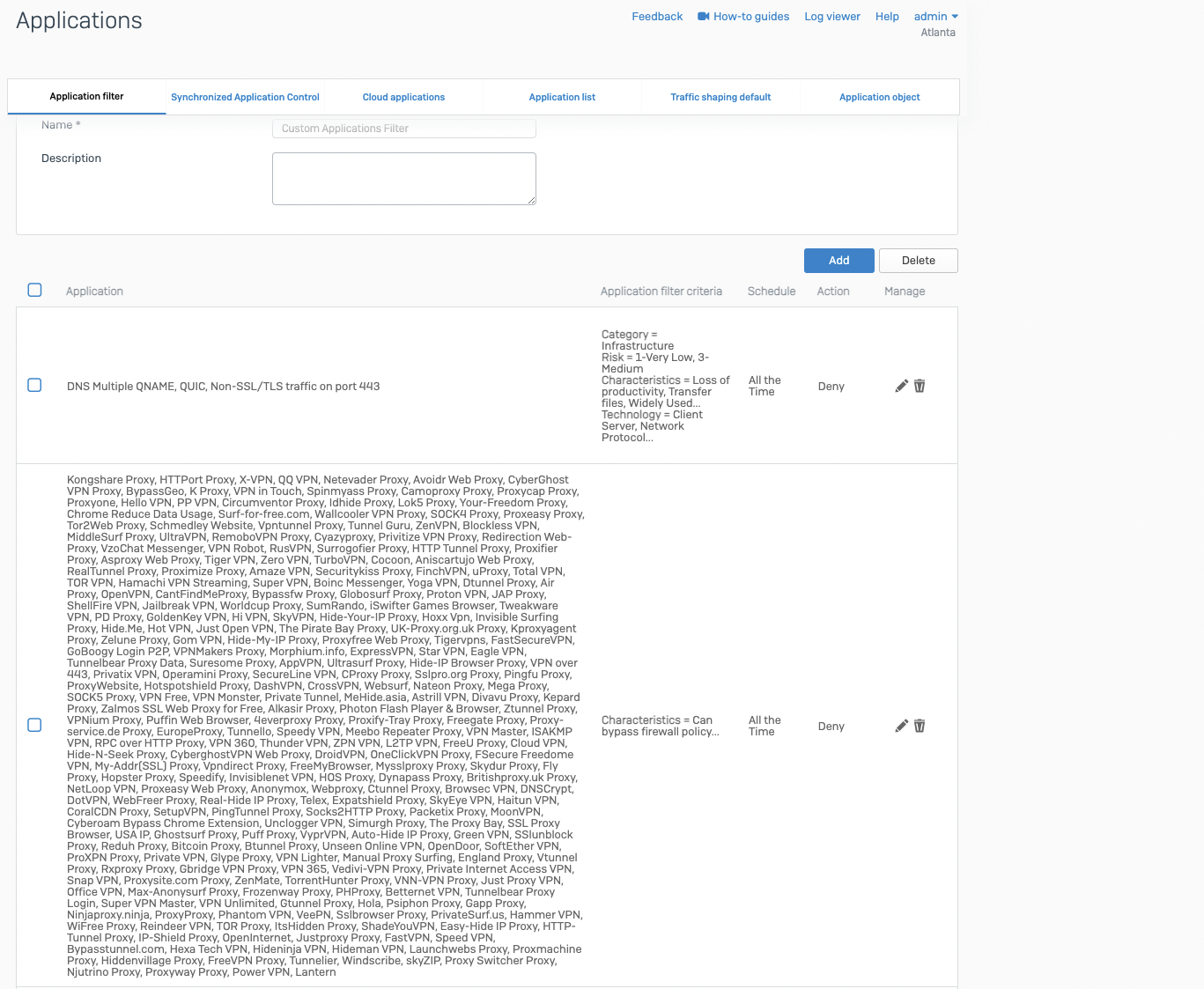
This thread was automatically locked due to age.