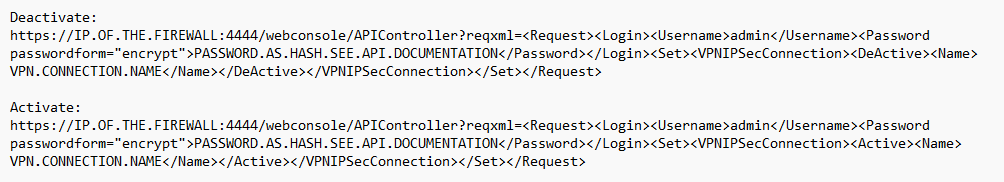Hi,
I'm trying to activate and deactivate a specific IPsec connection via CLI.
Already tried "ipsec down <name>" at advanced shell, but that has no effect on the VPN connection.
In simple terms, I want to simulate a push of this button: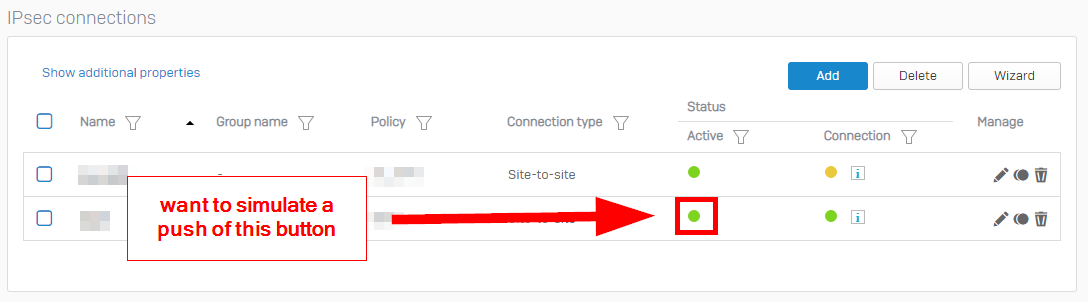
I welcome any suggestions on how it could work.
Many thanks!
Best regards,
Daniel
This thread was automatically locked due to age.