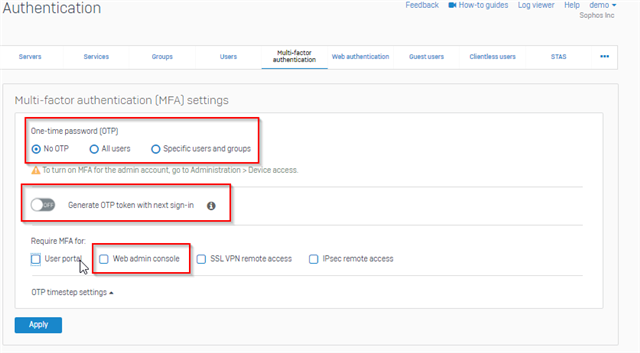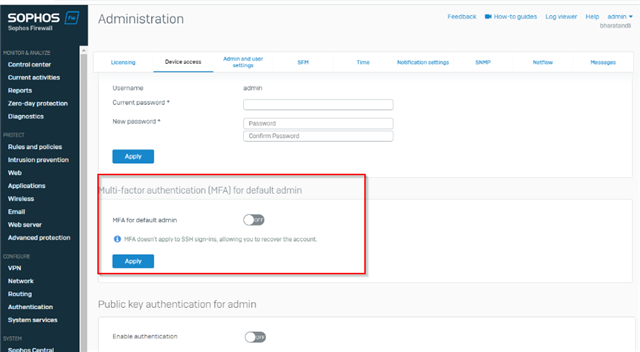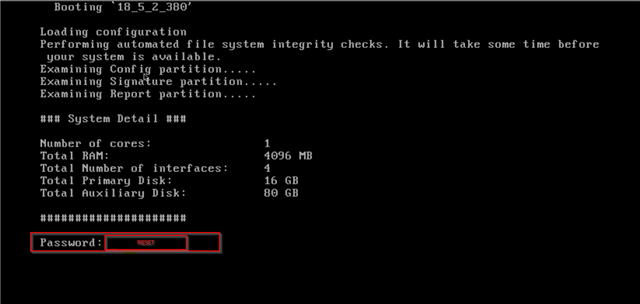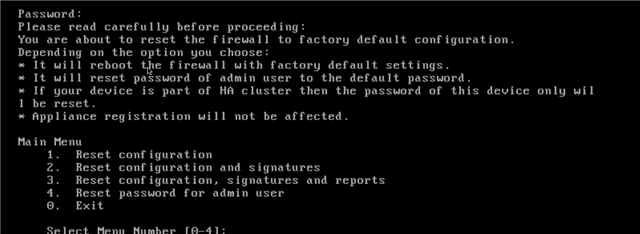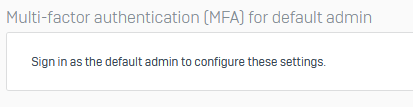I can login to XG with my administrator account (which uses AD and DUO 2FA) but recently had an issue where I needed to use the admin account and found it didn't work. I don't usually use admin login so I'm not sure when this broke.
The password is definitely correct as I can login to the console with it. It is being accessed via the LAN so it shouldn't be a captcha issue. I don't remember ever setting up MFA for that account and you can't check because the section for this says you have to be logged on as admin to view/change it! I did notice there was a MFA token for the admin account so I tried resetting that from the console
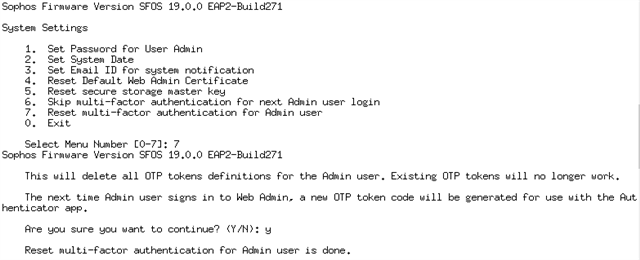
Still got the same issue when I tried to login to the GUI with the admin account (although the admin MFA token has been deleted).
The Admin log file just says "User admin failed to login to Web Admin Console because of wrong credentials"
Although I know the password is correct, I did try changing the password from the GUI and got the following:
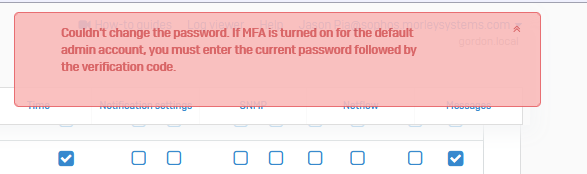
Obviously HTTPS Device Access is enabled otherwise I wouldn't be able to login with my administrator account. I have the same issue with 18.5MR2 and 19.0EAP2
Where do I go from here? If my AD isn't available I need to be able to login with the admin account.
This thread was automatically locked due to age.