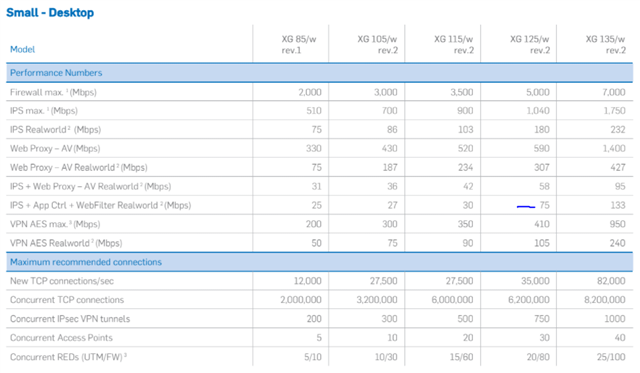I wonder if some one can help with this as im getting super confused as this may be a very noob question .
Screen shot below shows in :
KBits/s - Because its capital KB does that not make it into Kilobytes ?
I'm trying to work out what below Max would be in Mbps
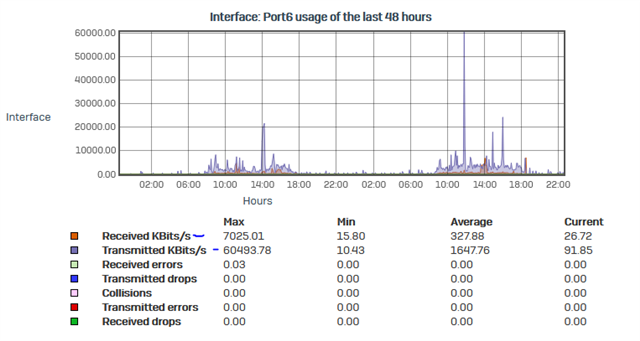
This thread was automatically locked due to age.