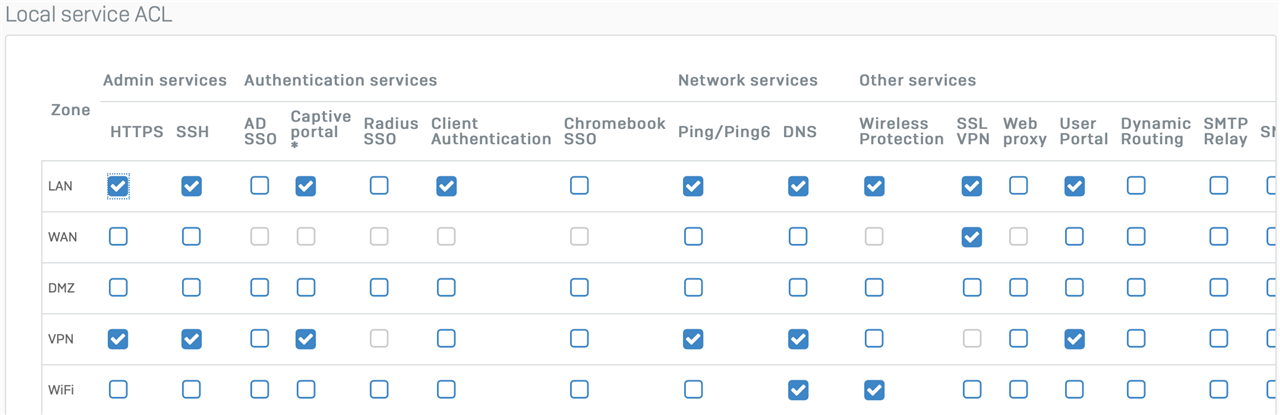I was recently testing remote SSL VPN access and connected successfully from a Mac using OpenVPN. I was able to then go to the admin login web page, and when I entered the login and password -- from a password manager, so no possibility of typo -- it said that the login failed. Trying a couple more times resulted in the login page displaying a Captcha and slowing down.
I wondered if the XGS has been hacked (running SFOS 18.5 MR1) and I'd been locked out. When I returned to inside the firewall, login worked as always.
What could have caused this?
Authentication is local. SFOS is the latest release. Mac was able to reach internet via SSL VPN connection, so the VPN part was working. It's set up so that the VPN can access the Admin login page. (Or I assume I would not even see the page displayed.)
This thread was automatically locked due to age.