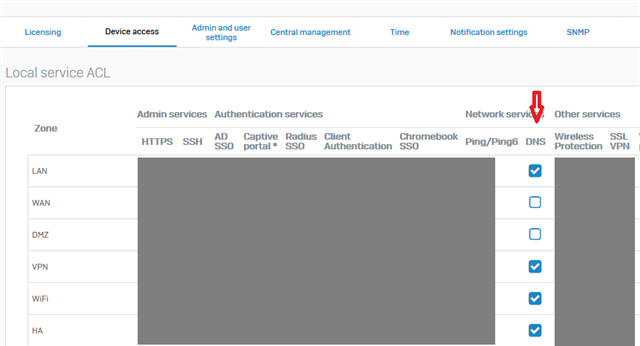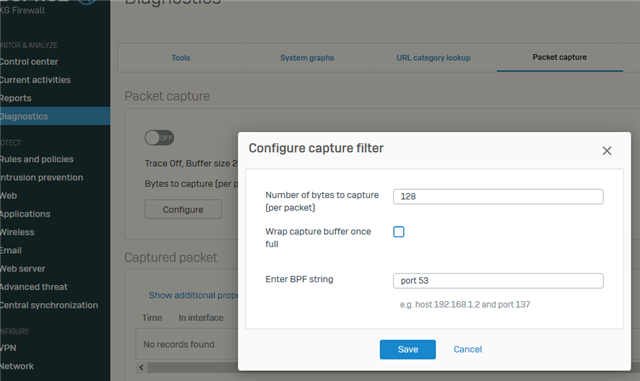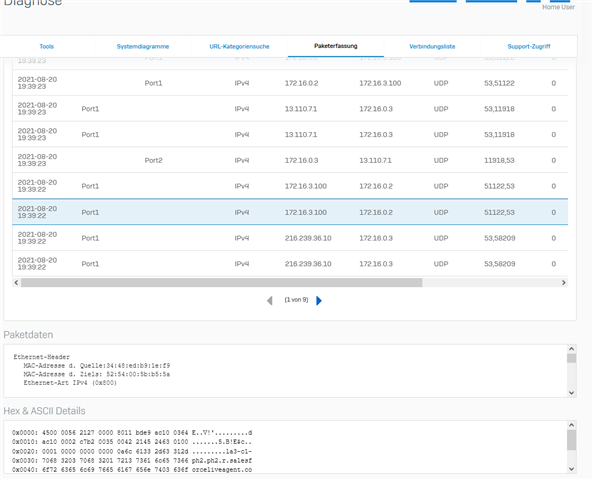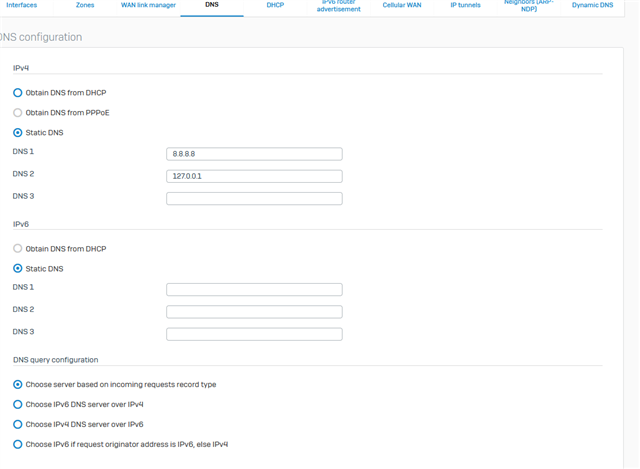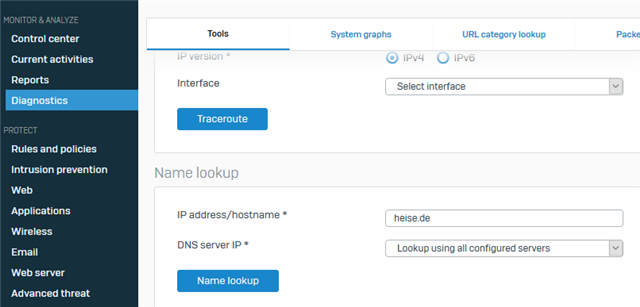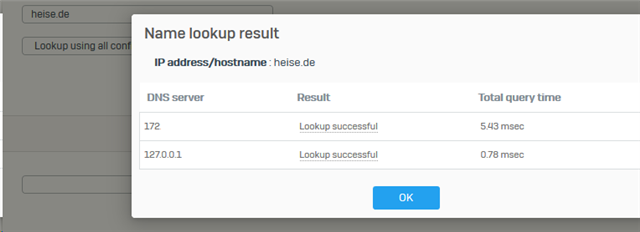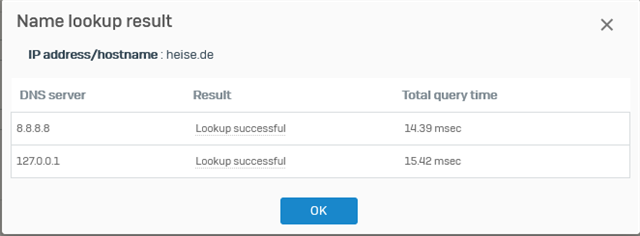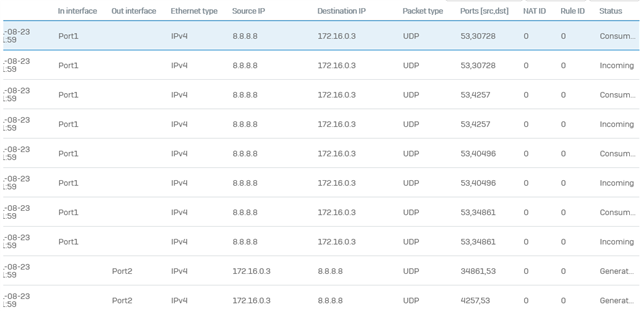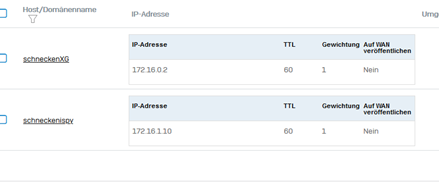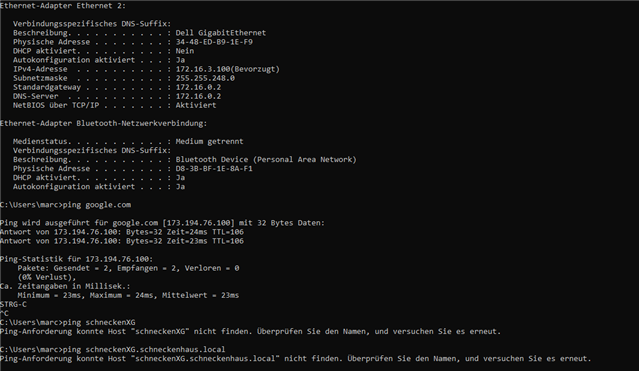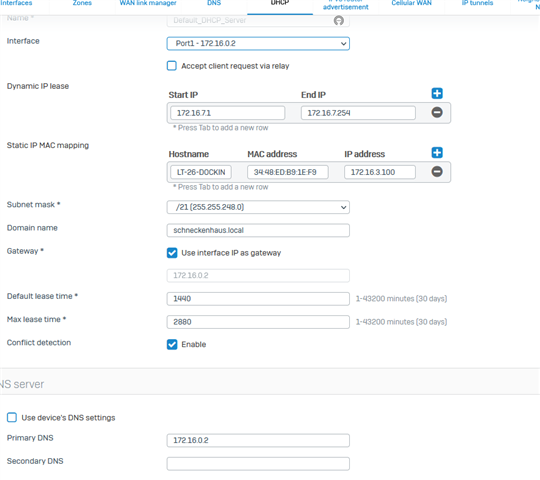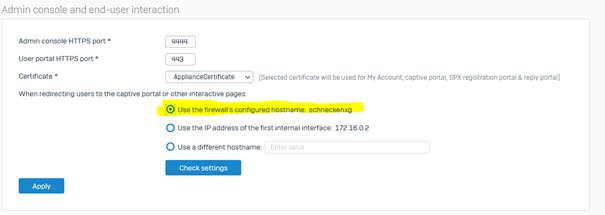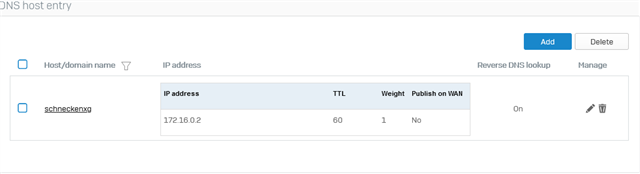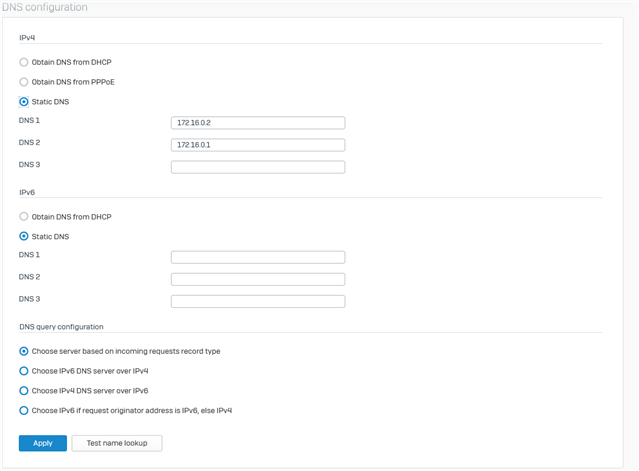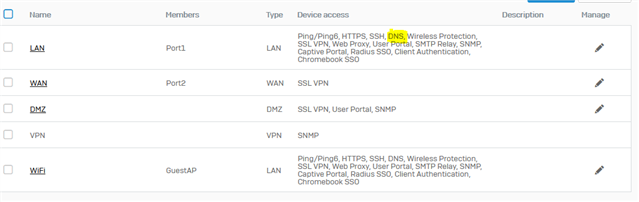Hello all,
I am currently trying to configure Sophos xg to replace my Fritzbox.
From problems with certificates, I have become aware that my DNS resolution for internal hosts and the xg itself is not working.
Currently I have only a test client, which has the xg entered as the default gateway and DNS server.
When accessing blocked websites I always had problems with the certificate and had read somewhere that I should choose the hostname of the firewall as redirection page so that there are no problems with the CN.
Here I found out that I can not make a ping on the name of the XG. Now I added the XG as DNS-HOST, but it still does not work. Also other host, which are meanwhile also registered as DNS host I can not reach via ping.
Does anyone have an idea what I have configured wrong?
Many greetings
Marc
This thread was automatically locked due to age.