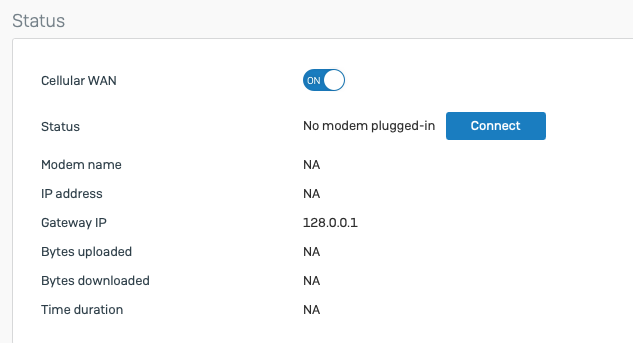I am seriously getting irritated with the Home Edition Sophos XG lately.
First, enabling WWAN broke the install. As soon as the server booted after enabling, no Ethernet devices would work. Not even a "factory reset" fixed it. I have to completely reinstall just to get networking back.
Now I am constantly having connection issues. Weather.com never works, google.com always works, just about every other website is hit or miss. I never get a Sophos page saying it was blocked. The DNS server on the device doesn't seem to function - so if I setup DHCP to configure 172.16.16.16 as DNS nothing resolves but internet somewhat works on 8.8.8.8 or 1.1.1.1 or the device's DNS.
What is really irritating is websites will work then won't. The router log shows "invalid traffic" without any "zones" being defined. And it masquerade settings or connection timeout isn't the issue since it will work then 5 minutes later it won't.
I have the most basic setup. Lan as default network 172.16.16.16/24 on port 1. Port 2 is another router at 192.168.5.1/24. Basic firewall routing that allows "All" apps and web.. I have also tried none and new ones I made. Bottom line, the connection is very unstable.
I use Sophos because I don't want any legal hassles from people I let use the network downloading off BitTorrent.. but other then that I don't really need such a system.
Been using Sophos XG for at least 3 years, I have configured just about everything there is, red, site2site ssl VPN, remote VPN, etc.. and here I'm not doing any of that.. it is an ultra basic setup and it still doesn't seem to work..
Any ideas?
This thread was automatically locked due to age.