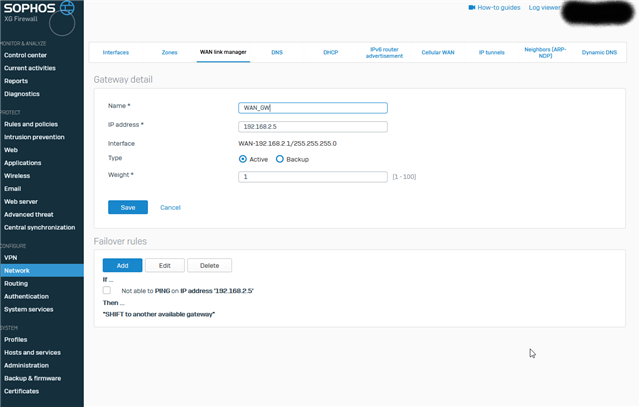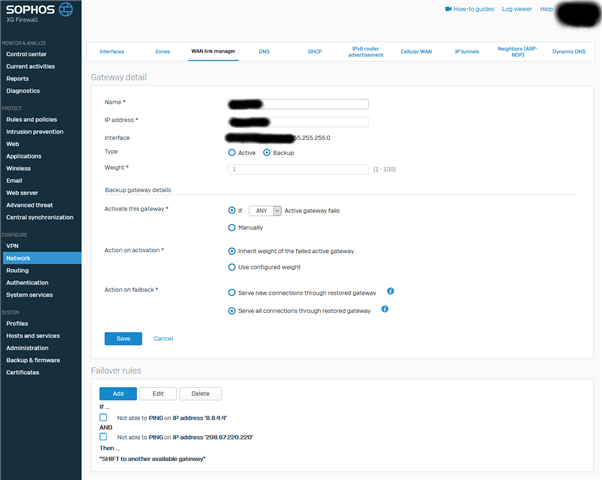Summary
We are using the Sophos XG 450 Firewall last 2 years ,now we have received Alert Message on E-mail that your Sophos XG 450 firewall WAN port is Down. after that we received another message WAN port Up this problem we have facing this problem for last 2 day and 2 to 3 times a day port get up and down frequently we have configure the WAN port only, not failover so please suggest me how to resolved this issue .
below is the screenshot for reference:
Syed Naeem ahmed
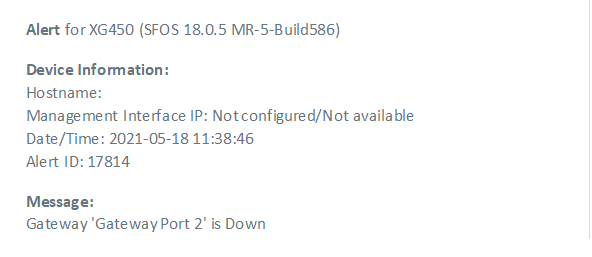
This thread was automatically locked due to age.