Hi
i have an IPsec VPN from XG to Azure (only LAN subnet) who is working fine,
since i added the User SSL vpn subnet to allow ssl vpn user to access to Azure (yet I have 2 subnet in my site to site setup Azure LAN + 10.81.234.0/24) the connection of the second subnet (10.81.234.0/24) drops intermittently.
Is this due to a timeout azure side for no trafic for this subnet ?
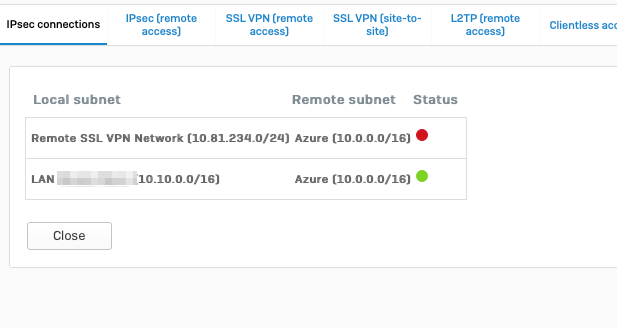
Thanks
This thread was automatically locked due to age.


