Hello,
I have two xg 210 in A/P HA (18mr4) and two branch offices with red60
LocalityA - 2x xg210 HA (ISP 100/100Mbps) FileserverA
- utilization is about 50% during working hours and 10% out of working hours
LocalityB - RED60 (ISP 100/100Mbps) FileserverB
- utilization is about 10% during all day
LocalityC - RED60 (ISP 100/100Mbps) FileserverC
- utilization is about 10% during all day
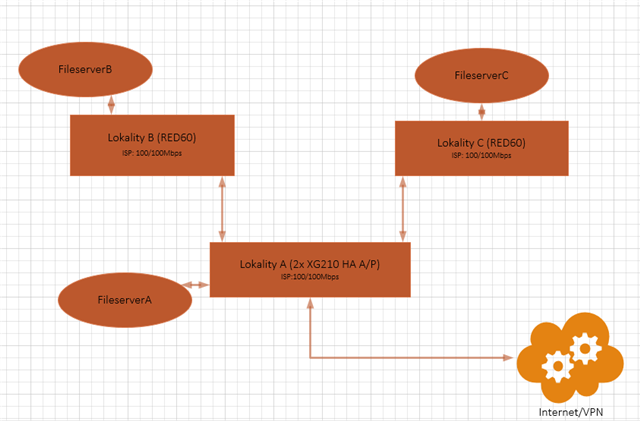
We have problem with slow SMB download/upload only VPN<>FileserverC (0,5-1Mbps)
We try to SMB down/up:
FileserverA<>FileserverC = OK (~80Mbps)
FileserverA<>FileserverB = OK (~80Mbps)
FileserverB<>FileserverC = OK (~80Mbps)
VPN<>FileserverB = OK (30-40Mbps)
VPN<>FileserverA = OK (30-40Mbps)
We try everything what we can find on internet:
Change VPN config TCP<>UDP
disable/enable Compress SSL VPN traffic
disable/enable Tunel compresion for RED
DoS bypass rule for VPN subnet and LocalityC subnet
Change QoS "network traffic" for user group from none to "max network traffic"
MTU on wan port
MTU in clients VPN config file
system firewall-acceleration disable
no IPS / application control in vpn FW rule
We've tried various combinations, but nothing helped.
Any Idea?
Thank you. MOl
This thread was automatically locked due to age.


