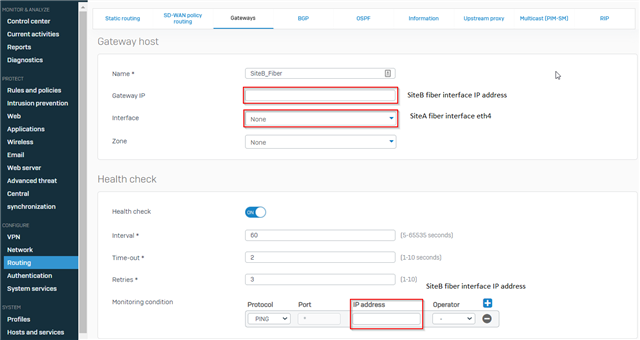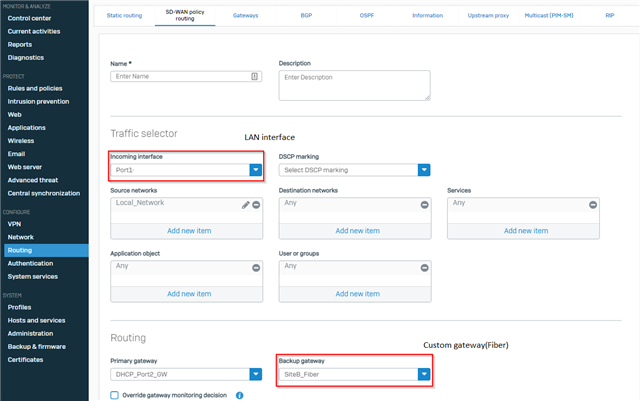Setup:
Two different sites running XG units. Each site has it's own dedicated internet connection. The two sites are connected to each other via private fiber into Eth4 (LAN Zone) on the respective XG which provides access to resources at each location.
The client has requested a solution that would leverage the internet connection at site B should the internet connection at site A drop. Normally this would be done with redundant connections into WAN1 and WAN2, but the backup connection will route out the fiber on Eth4 which is configured as a LAN Zone. Looking through all the guides, all I see is reference to Dual WAN and VPN backup but nothing regarding dynamically changing your 0/0 default route to go out the LAN size.
I looked at policy routing and I believe that will black-hole traffic that normally traverses this private fiber between the two sites.
This thread was automatically locked due to age.