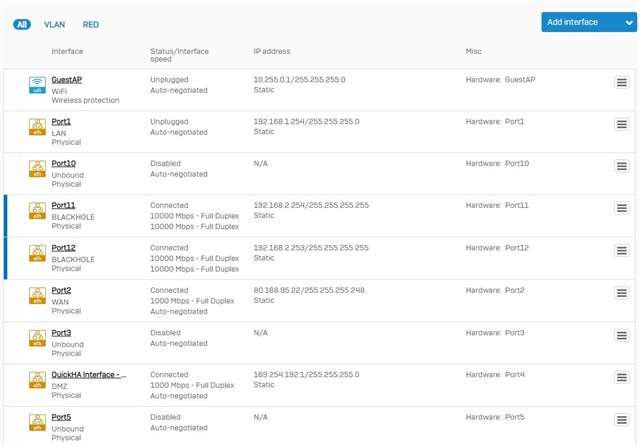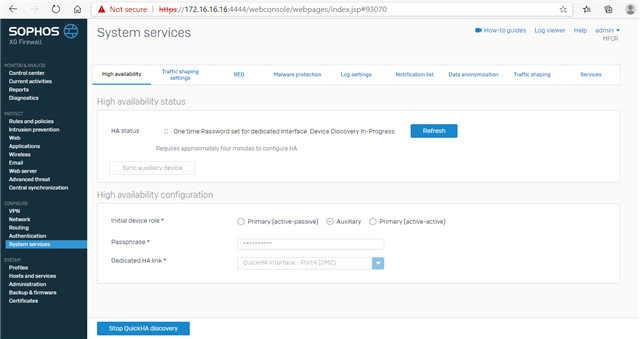Hi all,
i have 2 Sophos XG 330 whit SFOS 18.0.4 MR-4 firmware.
I configured high availability in active-pasive mode, whit the same key in the 2 firewalls. I configure the second firewall in auxiliary and connects all cables to firewalls.
Primary box: i have configured QuickHA A-P (Primary, QuickHA, passphrase and dedicated port Port4, allowed ssh for DMZ zone); everything is OK except "System services" section - it is frozen (i can click on nothing).
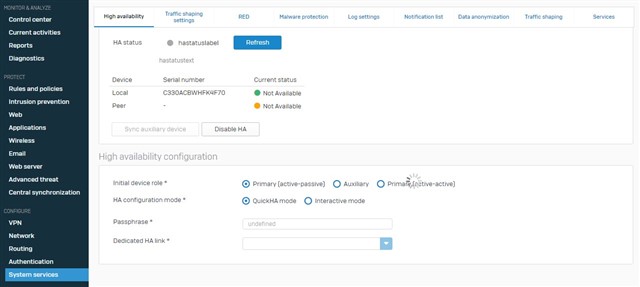
Auxiliary box: new box with factory default config; i have erased both wireless networks (GuestAP, Sophos), disabled both dhcp servers, allowed ssh for DMZ zone, changed default password and configured QuickHA A-P (Auxiliary, QuickHA, passphrase and dedicated port Port4).
From the primary box i can ssh connect to auxiliary box: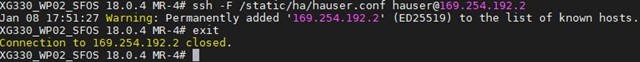
Applog.log on primary box shows:
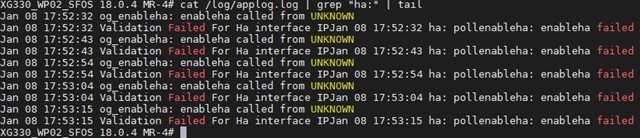
Can you help me please with this problem?
Thank you
Petr Minarik
This thread was automatically locked due to age.