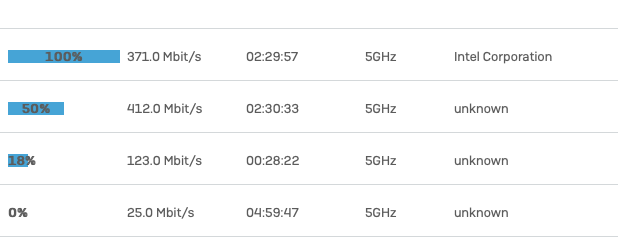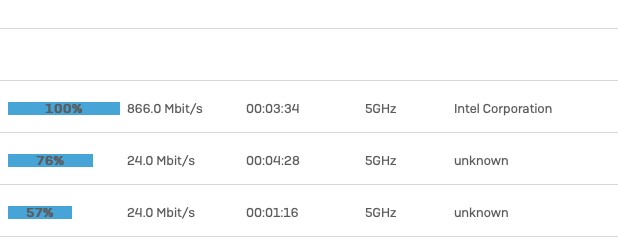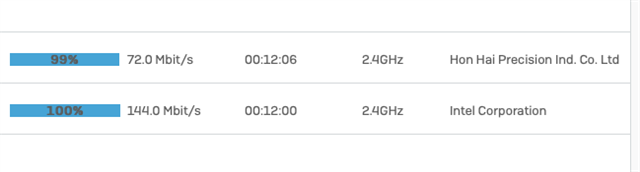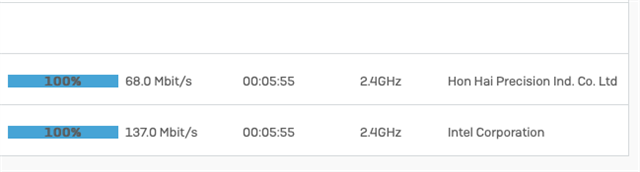Hi folks,
I have recently upgraded my AP55/c to APX120.
I have noticed a performance decrease with the APX120.
Devices were able to connect to the 5ghz SSIDs at up to 866mb/s on the AP55s where as the maximum on the APX120 is 412mb/s.
I have checked the configuration of the APX and cannot see any different settings than on the AP55s.
Devices used a re W10 on an intel NUC, iPad, iPhones, mac mini (early 2020). All devices are running the latest version of OS.
Looking for others experiences with APX120s.
Ian
My XG is running V18.0.4 MR-4 with AP firmware 11.0.014-1.
This thread was automatically locked due to age.