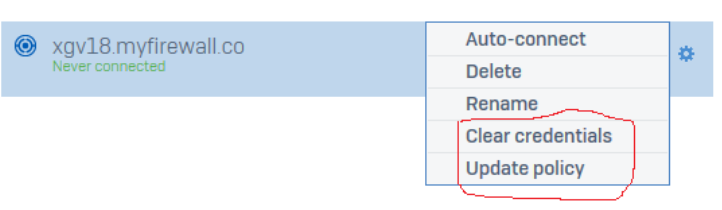Hi,
I've got a customer with XG210 and firmware 18.0.1, now with the new Sophos Connect i want to migrate all the users to SC.
Some of those users have spaces in there username, the SSLVPN seems to not accept them.
Logs says:
|
SSL VPN Authentication
|
Failed
|
***
|
83.247.65.80
|
N/A
|
AD,Local
|
When connecting through IPsec:
|
Firewall Authentication
|
Successful
|
bart van der horst@****.local
|
10.81.225.6
|
IPSec
|
|
Logging in to the userportal, also no problem.
Is this a known bug, and will it be resolved?
Thanks,
Bart van der Horst
This thread was automatically locked due to age.