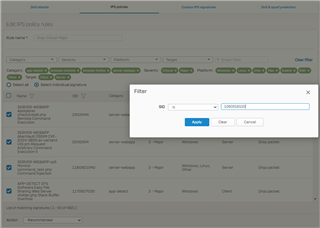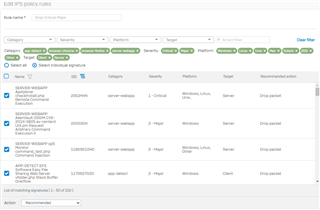Hi together,
I am pretty sure it is a bug, that you are unable to filter in the IPS signature rules table for anything. Regardless of my input (filtering for rule name, signature id or what ever) it always displays the same 150 results that have nothing in common with my filter query:
A filter just drops the whole list of 4921 rules down to 150 but the rule I would have liked to find is not within this list of 150 items.
Is this known? Anyone else affected? Will there be a fix?
This issue is present since the beginning of v18 and is still present in the newest release SFOS 18.0.1 MR-1-Build396.
It pretty much renders us unable to manage our IPS policies in detail.
Kind regards,
David
This thread was automatically locked due to age.