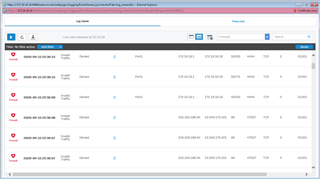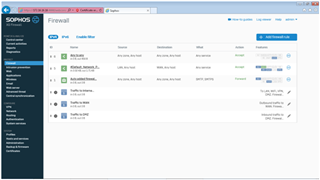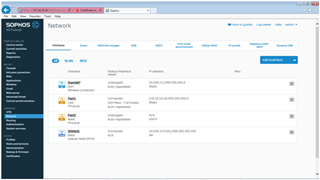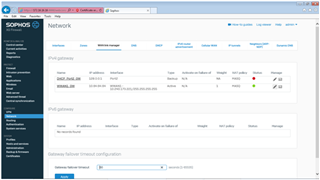Hi Guys.
I am a fresh user of XG FW Home.
I've been working on the XG configuration for several days and eventually got stuck on Firewall Rule 0 that blocks Internet traffic.
I have configured the USB modem as the primary WAN. I can ping 8.8.8.8, but the traffic is blocked. What did I missed?
Details below. Please support.
This thread was automatically locked due to age.