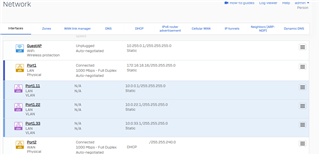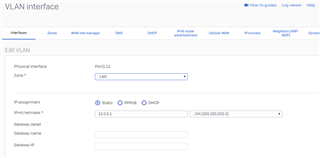Alright, so after a couple tries during setup, I figured out how to not get the bridge device to appear.
I have my VLANs configure on Port 1:
Right now, my laptop is on 172.16.16.x and I can access WAN. However, if I move it to 10.0.0.x or 10.0.22.x I can't.
- 1.) Port 1 needs to have an IP address, just trying to figure out what that has to be in order for my devices to get WAN access
- 2.) Port how can I make this so that new devices get set to VLANID 11? Or is that someone to be done on the managed switch?
This thread was automatically locked due to age.