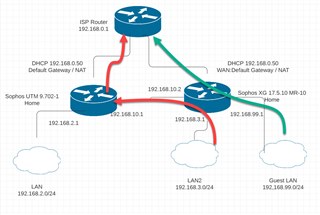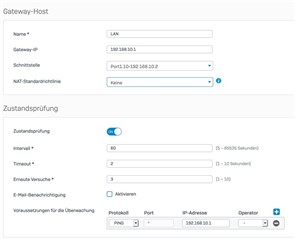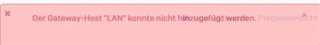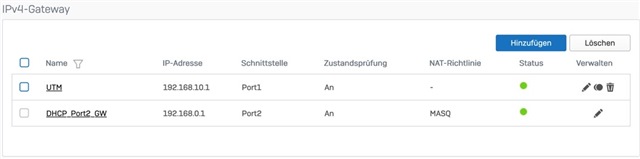Dear All,
I'm Looking for help as I can't configure a second Gateway on my XG.
My Scenario:
I have one Sophos UTM and one Sophos XG which both Uplink via WAN/NAT to the same ISP Router.
Both protect local LANs with their Firewalls and are interconnected. Everything works fine. I can reach all subnets with corresponsing rules.
As the XG has a WAN interface towards the ISP Router, it can route the Guest LAN Traffic directly to the Uplink router.
Now to my Problem:
I want to router the traffic from LAN2 via the UTM towards the ISP Router, in order to have only one set of Firewall rules for "friendly" traffic.
To my understanding this should by possible via Policy Based Routing.
In order to Setup the Policy based routing I need to add a second Gateway (192.168.10.1 via 192.168.10.2).
But this Fails with "Gateway Host xxx can not be added".
I have no clue why.
A hint would be greatly appreciated.
Best wishes & you all stay healthy
Mike
This thread was automatically locked due to age.