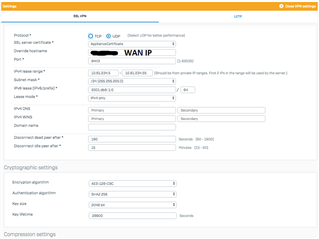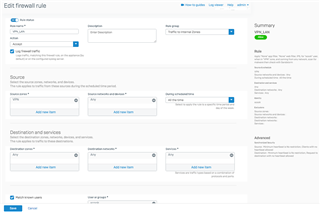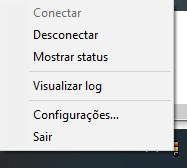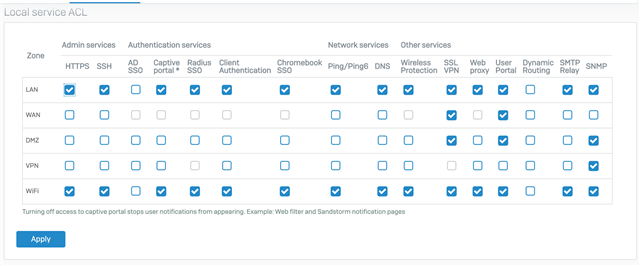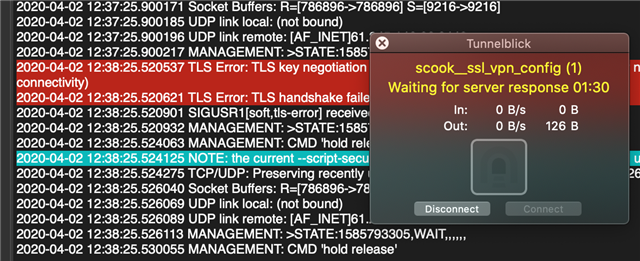Hi Guys,
Im at my wits end with this one, and would greatly appreciate some help.
XG125 - FW 18.0.0
I am trying to get the SSL VPN setup and for the life of me just cannot get it to work.
My network is as follows. WAN -> ISP MODEM -> XG. Important to note the ISP modem doesn't have bridge mode, I've been looking at replacing it but trying to find one thats compatible with NBN here in Australia with DHCP instead of PPPoE that has bridge mode is proving difficult but thats another story..
So because the ISP modem doesn't have bridge mode, instead it is simply set to forward all ports to the XG. Because the XG sits behind the modem, the XG gets a WAN IP 192.168.0.2 address from the DHCP server on the ISP Modem. To counteract this issue with the VPN in VPN settings i have used the Override hostname and put in the static WAN IP assigned by the ISP.
I have setup a test user (myself) configured the VPN policy as per the Sophos Guide and put the Bridge interface that has all the LAN ports as Permitted resource.
I have created a firewall rule VPN_LAN -- Source: VPN Source Network: Any Destination Zone: Any Destination Network:Any Match Known Users: Added the test user account
I have a blanket unlinked NAT Rule - Source: Any Service: Any Destination: Any Host Trans Source: MASQ Service:Original Destination:Original Inbound: Any Outbound: Port 2 (WAN)
I have downloaded the SSL Client and the config, but it simply will not connect. It just continually times out. Looking in the firewall logs, its not even registering any attempts either.
Does anyone have any ideas?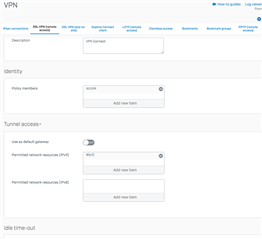
This thread was automatically locked due to age.