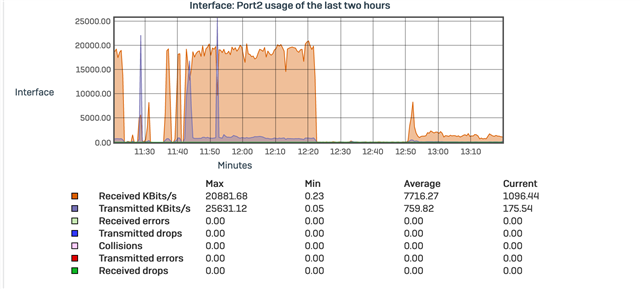Hi,
I am running Sophos Home XG on a Shuttle PC with 2X GbE port (Intel i211) NIC's on the board.
I am experiencing extremely bad throughput.
I am in Australia - NBN FTTP connected via PPPoE with Internode.
So, running 17.5 MR10, no issue whatsoever.
Now SFOS 18.0.0 GA-Build354 it is terrible.
I have:
- Messed with the Port 2 MTU - Originally set at 1500, I seem to be getting the best speed with 1425
- Opened the Firewall rule and disabled:
- Block QUIC
- Apply Web Based Traffic Shaping (wasn't on anyway)
- Scan HTTP and decrypted HTTPS
- Scan FTP for malware
- Use web proxy instead of DPI engine (wasn't checked)
- Decrypt HTTPS during web proxy filtering
- No IPS set
Here is a screenshot with these settings
Now, if I go to my NTD and plug my device directly in and setup a PPPoE connection here is what I get:
I have rebooted, hard coded speeds on the Port 2 port (100mb Full) as with V18, auto detect fails and hard coding 1000mb also fails - Thanks rfcat_vk for helping with that at this post
This thread was automatically locked due to age.