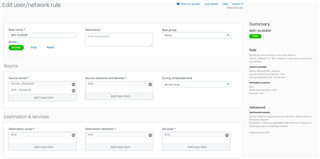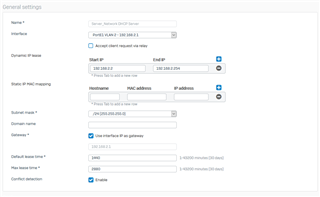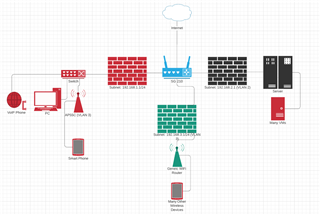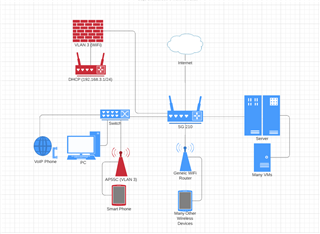Hello, I'm having an issue getting DHCP, or even traffic to go through my VLANs. I've attached serval photos of my configuration. I have firewall rules allowing any traffic to the gateway or internet, and see no errors or messages inside log viewer for either DHCP or the Firewall, in fact there's no log of even an attempt to get an ip from the DHCP Server inside log viewer. I've tried to connect to the WiFi network on a windows device, and an iOS device. Neither get an ip, and windows reports that the DHCP server did not respond. I've tried to set a static ip, but no traffic gets out that way either. I've tried to set the WiFi network on both vlans, the screen shots show my attempts on the server vlan, which yield the same results as the WiFi_Network vlan. Pinging the gateway reports no route to host with or without a static ip, and the firewall shows no sign of the attempt nor does the DHCP server show an ip request.
I've tried this command too: system dhcp static-entry-scope global
This thread was automatically locked due to age.