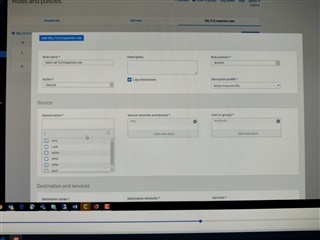HI,
I was watching the customer course. i saw that in ssl/tls rules section learner could set WAN as a source port. So i have loged to my XG and checked again if i can eather. BUT nope, i cant set WAN as a source interface. PLS see the screenshots below.
Screen From course:
AND SCREEN FORM MY XG:
Can you pls check how's on yours XGs ? Is it a bug or what >?
This thread was automatically locked due to age.