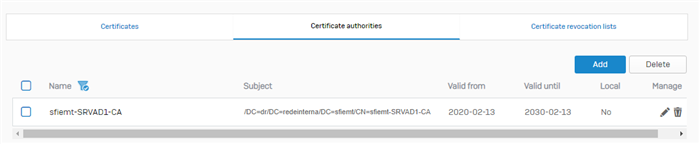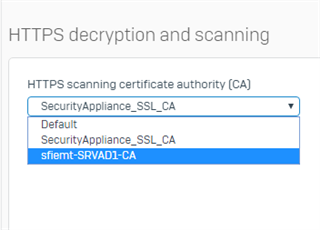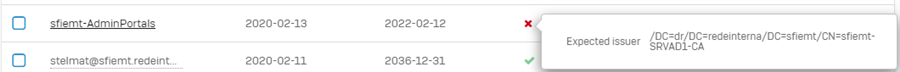Hello,
I am trying to use my own root CA in XG for HTTPS decrypt and Captive Portal, I have successfully installed the root CA under Certificate Authorities and I can select it for HTTPS Decrypt.
Now I have generated a Signed Certificate from this root CA and uploaded it to the Certificates tab, but it is marked with a red cross saying Expected Issuer but the CA is there with the same name.
My appliance is currently running on 17.5.9.
Thanks.
This thread was automatically locked due to age.