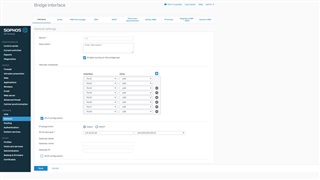Hi, we are having a problem with our XG125 and are Canon imageRUNNER ADVANCE Printers, are current setup is XG125 with orbi mesh network. if we Plug the Canon imageRUNNER ADVANCE Printers into the orbi satellites the printers can communicate with the computers without any problems, but if we use the ports on the XG125 we can't see any of the printers form the computers, the printers are getting IP address, but we can't access them unless we go thru the orbi satellite, we have the orbi router in AP Mode plug into port 1 LAN
Thanks
This thread was automatically locked due to age.