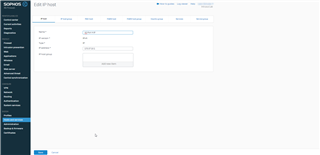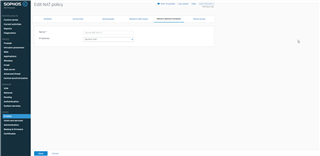Hello everyone!
I have the following problem:
I don't want to leave my ESXi server in the WAN, so I created a second VM kernel adapter and assigned an internal IP to the ESXi in addition to the public IP address.
I now want to connect to my network via VPN and manage my ESXi server via this private address. I've put the firewall with a NIC into this "ESXi management network" and created/configured the interface on the admin interface:
At the end I created a VPN firewall rule that should allow me to get access from VPN Zone to the LAN/DMZ Zone (and therefore also ESXi-Network, which is in the LAN Zone).
Here I have to use Source NAT because the ESXi can only have one gateway and this is assigned to its public address.
Unfortunately the XG seems to forward the https request to the ESXi, but I don't get a response because the firewall can't assign the packets:
Here is the VPN rule:
and also the SNAT IP-Host and Policy:
I hope, you can help me out!
Kind regards,
Leon
This thread was automatically locked due to age.