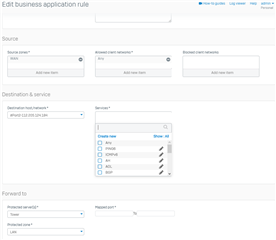Hi. I'm using a NAS with Docker enabled. Deluge is one of the docker containers I'd like to open up ports, to be able to download, and to seed. How do I open ports? I believe I should create a business rule. I'll attach my screen right now, as I understand different versions show different points to enter.
This thread was automatically locked due to age.