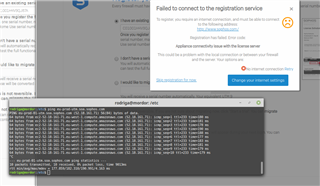I have been using sophos XG for about a week now but have yet to register the product. I have tried everything from reinstalling to swapping nics in my server but still get the following error.
None of the other suggestion on this topic seems to work for me. I am using the default config and all connected client can connect. What is my way forward as I can clearly ping the sophos servers?
This thread was automatically locked due to age.