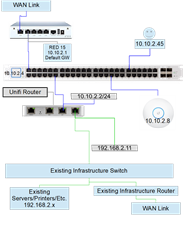So I have two sites (RED 15) that are talking back to my XG 210.
At most of my locations they have an existing infrastructure (network, ISP, gateway, etc).
I'm adding a secondary network (ISP, network, with RED 15) which will eventually be replacing the existing network.
As clients are joining the new network, they can get back to our Data Center, however, I need to route traffic to the existing network.
I know the problem is that the RED isn't routing traffic destined for 192.168.2.0 to 10.10.2.2.
a tracert on the PC 10.10.2.45 to 192.168.2.5 will to 10.10.2.1, then my WAN Address (Unknown Route to Host).
If I add a static route on the PC 10.10.2.45 ( route add 192.168.2.0 MASK 255.255.255.0 10.10.2.2), traffic gets routed appropriately:
10.10.2.2 -> 192.168.2.5
So how do I add a static route on the RED?
I already had a Routing Rule, but apparently that isn't working.
(IPv4 Unicast Route)
IP/Netmask: 192.168.2.0/24
Gateway: 10.10.2.2
Interface: reds1
This thread was automatically locked due to age.