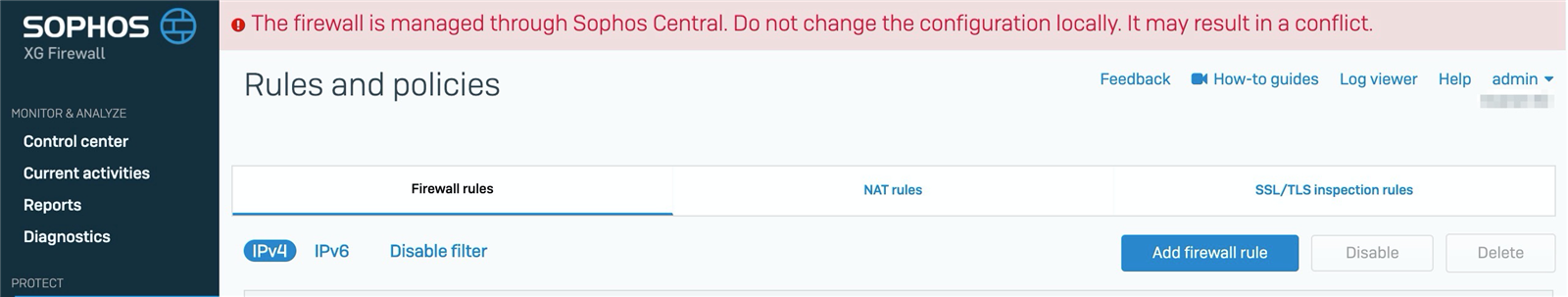Hi there
I have a few basic questions and how this feature is planned.
I have added the firewalls to a new group. Now the following message appears:
> The firewall is managed through Sophos Central. Do not change the configuration locally. It may result in a conflict.
Is it the idea that once the firewall has been added to a group, it can only be managed via Central?
We recently installed a firewall with SFOS v18.
Background:
The customer has a lot of firewalls (50+) and also a lot of objects.
We asked ourselves the following question.
- If we now create objects on the firewall, can we import them later on Central?
- If we start with Central right away, wouldn't we have to duplicate the work for later firewalls?
- If we later add the firewall to a group and distribute objects, are there duplicate objects or can't we overwrite them?
How exactly does this new feature work with existing firewalls and their configuration and objects (e.g. host, networks, services)?
thanks
Bot