Hi Everyone,
thank you to the many thousands of users who used Sophos Connect 2.0 during EAP! I'm pleased to announce that testing is complete, and we are now ready to launch Sophos Connect 2.0:
The client can be downloaded below, and it ill also be released via pattern update to XG firewalls, later today.
Major new features
The main focus of this release is adding support for SSL VPN, while making it possible to bulk-deploy SSL VPN as easily as you can Sophos Connect v1.
- SSL VPN support for Windows
- Bulk Deployment of SSL VPN config via new provisioning file
- The same convenience features you expect in Sophos Connect for IPsec
- OTP prompt support
- Improved DUO MFA support (when connecting to XGv18)
- Auto-Connect
- Logon script execution on connect
- Remote gateway availability probing
- Automatic re-fetch latest user policy if SSL policy updated on firewall (when using provisioning file to deploy)
- Manual re-fetch latest policy
- Automatic failover to next firewall WAN link when one link fails
- File extension association for policy files - Import a policy file into Sophos Connect just by double-clicking it in Windows Explorer, or opening the file attached in an email
Client Download
bc691e14719314d1275a118fea7a45ba SophosConnect_WindowsInstaller_2.0.34_IPsec_and_SSLVPN.zip
Provisioning File
Sophos Connect EAP Forum is now closed
With the recent GA launch of Sophos Connect v2.0, the Sophos Connect EAP forums will now be closed.
Please continue to raise your related Sophos Connect questions or issues on the main Sophos XG Community forum using the tag "Sophos Connect" to help the team easily find your post.
Known Limitations
- Sophos Connect 2.0 is not expected to work on Windows 7


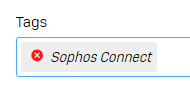
-

Ajay Madhvraj
-
Cancel
-
Vote Up
0
Vote Down
-
-
More
-
Cancel
Comment-

Ajay Madhvraj
-
Cancel
-
Vote Up
0
Vote Down
-
-
More
-
Cancel
Children