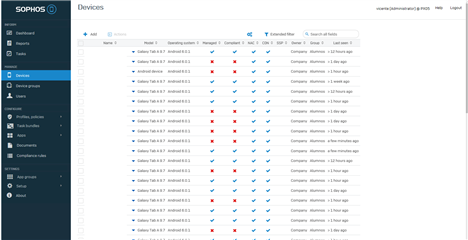Hi, I have 63 Tablets Samsung configured On Sophos Mobile Control Advanced as a service.
Now I have 15 units on Not managed status.
I do not know if the user is cappable to turn this option on and off or is the system itself changing it
If the user can modify this parameter then the entire platform makes no sense, we use Sophos to manage and control 63 tablets for students and we want to block absolutely everithing but a few educational apps
If the sistema set´s the devide to unmanaged I need to know 2 things:
1 How to prevent this from happening
2 If it happens how to solve the prolem
I allready tried to enroll the device again but this did not work and there is no option to turn on or off the management of a device.
On the other hand, All of the devices are set to Owned by the school not by the student, and strict restrictions policies are applied to all of them
Thanks in advance
Server version: 7.0.11-SNAPSHOT (rev 10231)
This thread was automatically locked due to age.