Hi Sophos Community,
In the last week I have been getting some "Man in the middle attack" notifications from my devices marked as "High Alert"
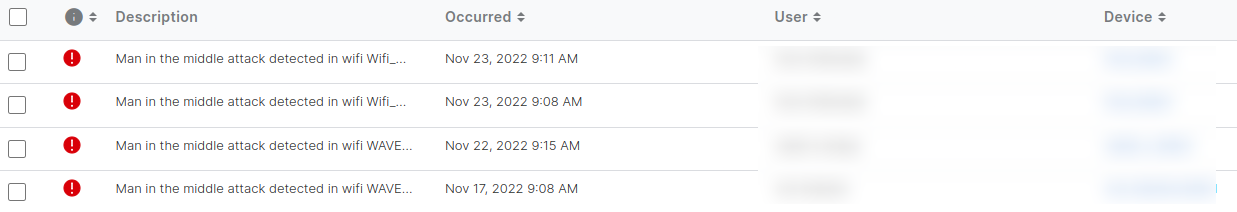
I've received four and all have similarities in behaviour:
- All devices are IPhone 8 or IPhone 8 Plus
- The time interval of the alets is from 9:08AM to 9:15AM
In two of the cases the attack type is an "SSL stripping" the other one "Content manipulation".
For further investigarion I've extracted the logs of the devices. In two cases the URL Manipulated was the same: https://login.aol.com/...
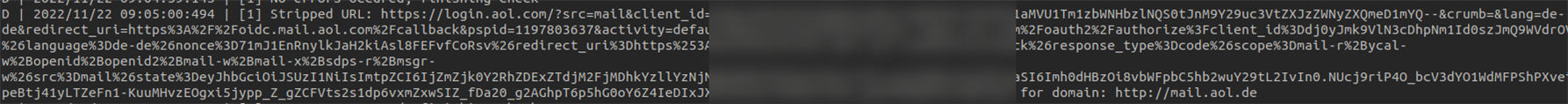
Is this a usual behaviour of IPhone 8? How could I get more info of this?
Greetings
This thread was automatically locked due to age.



