We are excited to announce an enhancement to "smart-banners" configurations. If configured, Sophos Email adds smart banners to the inbound emails to alert users about potential security risks or issues in those emails. These banners also have a few configurable options, namely, ‘Allow Sender’, ‘Block Sender’, and ‘Report’.
The option ‘Report’ enables the users to report emails to Sophos Labs as potential spam. Previously, this ‘Report’ option was dependent on whether the user was blocking the sender by clicking ‘Block Sender’. The admin could enable this option only if they have enabled the ‘Block Sender’ for a banner.
With this enhancement, the admins can now configure this action independent of the ‘Block Sender’ option. As a result, users will be able to report an email to Sophos Labs as spam even without blocking the sender. This added flexibility improves both the granularity of spam management and the overall email administration.
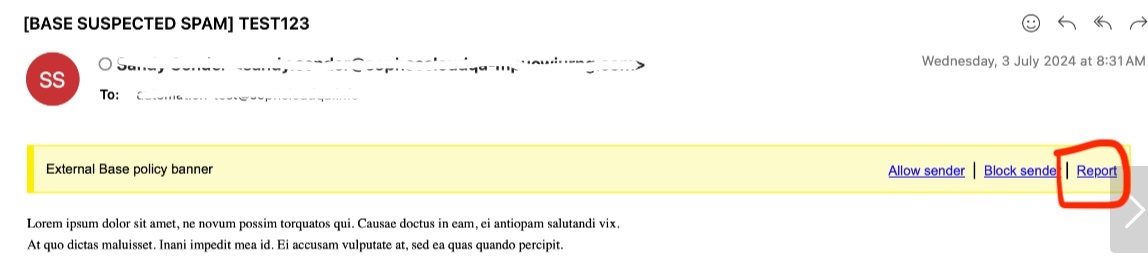


-

LuNie
-
Cancel
-
Vote Up
0
Vote Down
-
-
More
-
Cancel
Comment-

LuNie
-
Cancel
-
Vote Up
0
Vote Down
-
-
More
-
Cancel
Children