Hello-
I need to determine the version of Core Agent that is installed/running on all supported customer devices.
I can see this value in the Sophos Central UI by selecting a specific device, but I need this info for over 2000 supported devices. Manually clicking on each of these devices isn't feasible.
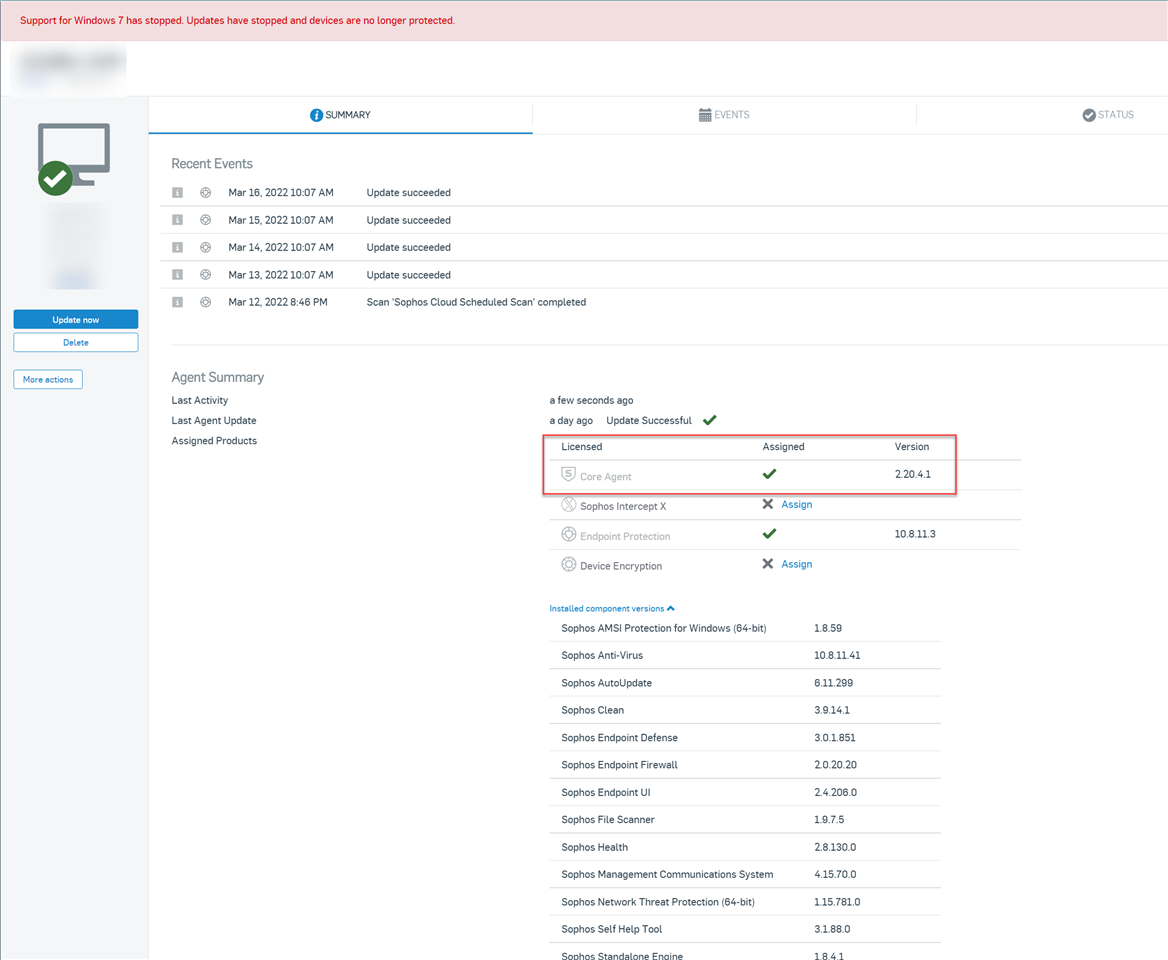
My guess is that I could retrieve this value via API, but I haven't been able to locate which API endpoint I need to call to pull that info for a device.
What is the API I need to call to get the Core Agent version on a device?
Thanks,
Brian
Edit Tags
[edited by: GlennSen at 6:14 AM (GMT -7) on 24 Mar 2022]


